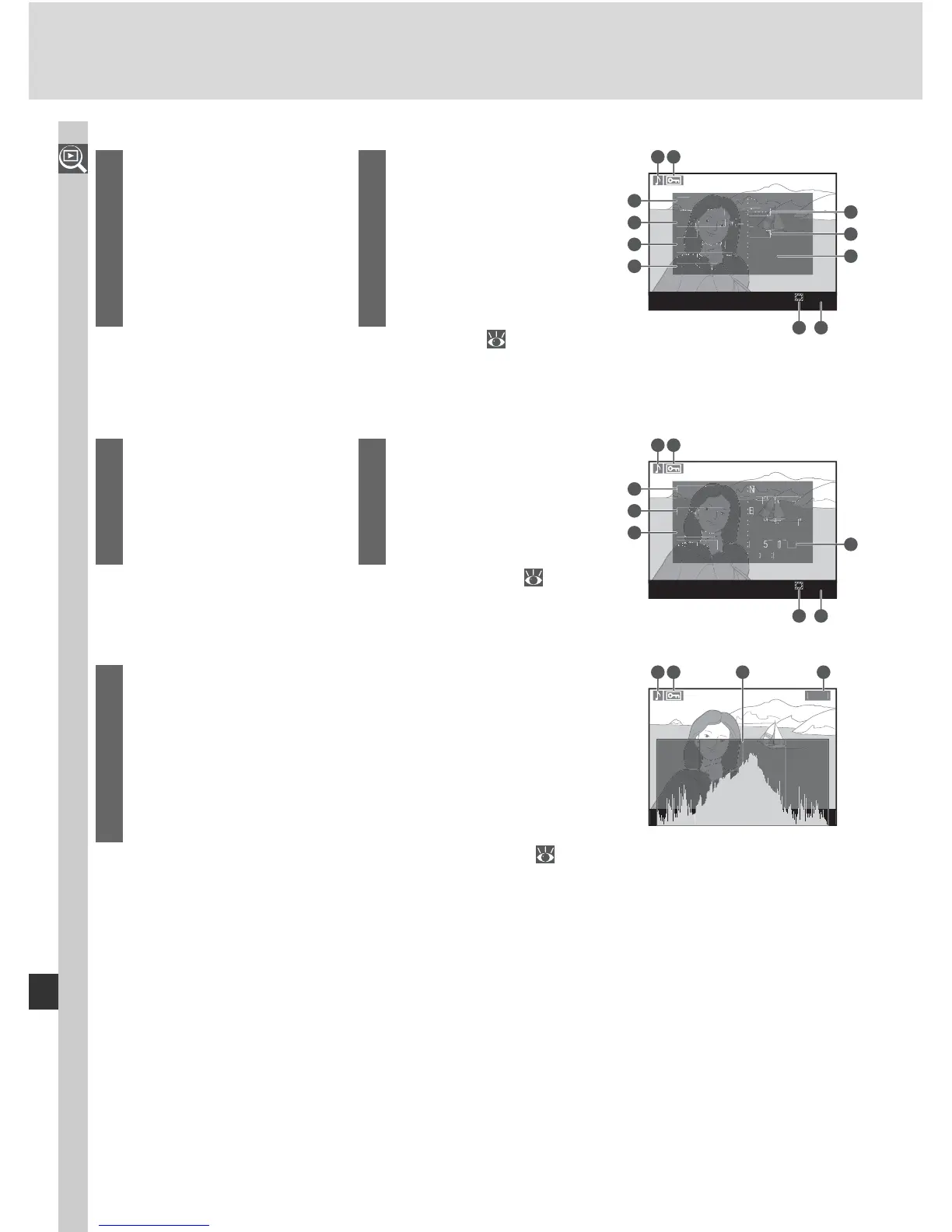138
More About Playback
Page 4 (Shooting Data 2)
*
100-1
11
1
4
6
8
3
5
7
9
2
10
1 Voice memo icon ...147
2 Protect status.........143
3 Sensitivity
(ISO equivalency)
†
....52
4 White balance .........54
5 White balance
adjustment ..............56
6 Tone compensation..68
7 Sharpening ..............67
8 Color mode .............70
9 Image comment ....213
10 High-speed crop ......41
11 Folder number/frame
number
‡
................156
* Displayed only if Data is selected for Display mode ( 164).
† Displayed in red if photo was taken with auto ISO on.
‡ Displayed in yellow if photo was taken with high-speed crop on.
Page 6 (Histogram)
*
1
31 42
1 Voice memo icon ................................................147
2 Protect status......................................................143
3 Histogram showing the dis tri bu tion of tones in the
im age. Horizontal axis cor re sponds to pixel bright-
ness, vertical axis shows num ber of pix els of each
brightness in image.
4 Folder number/frame number
†
............................156
* Displayed only if Histogram is selected for Display mode ( 164).
† Displayed in yellow if photo was taken with high-speed crop on.
Page 5 (GPS Data)
*
100-1
8
1
6
3
4
5
2
7
1 Voice memo icon ...147
2 Protect status.........143
3 Latitude
4 Longitude
5 Altitude
6 Coordinated Universal
Time (UTC)
7 High-speed crop ......41
8 Folder number/frame
number
†
................156
* Displayed only if GPS device was used when photo was taken ( 132).
† Displayed in yellow if photo was taken with high-speed crop on.