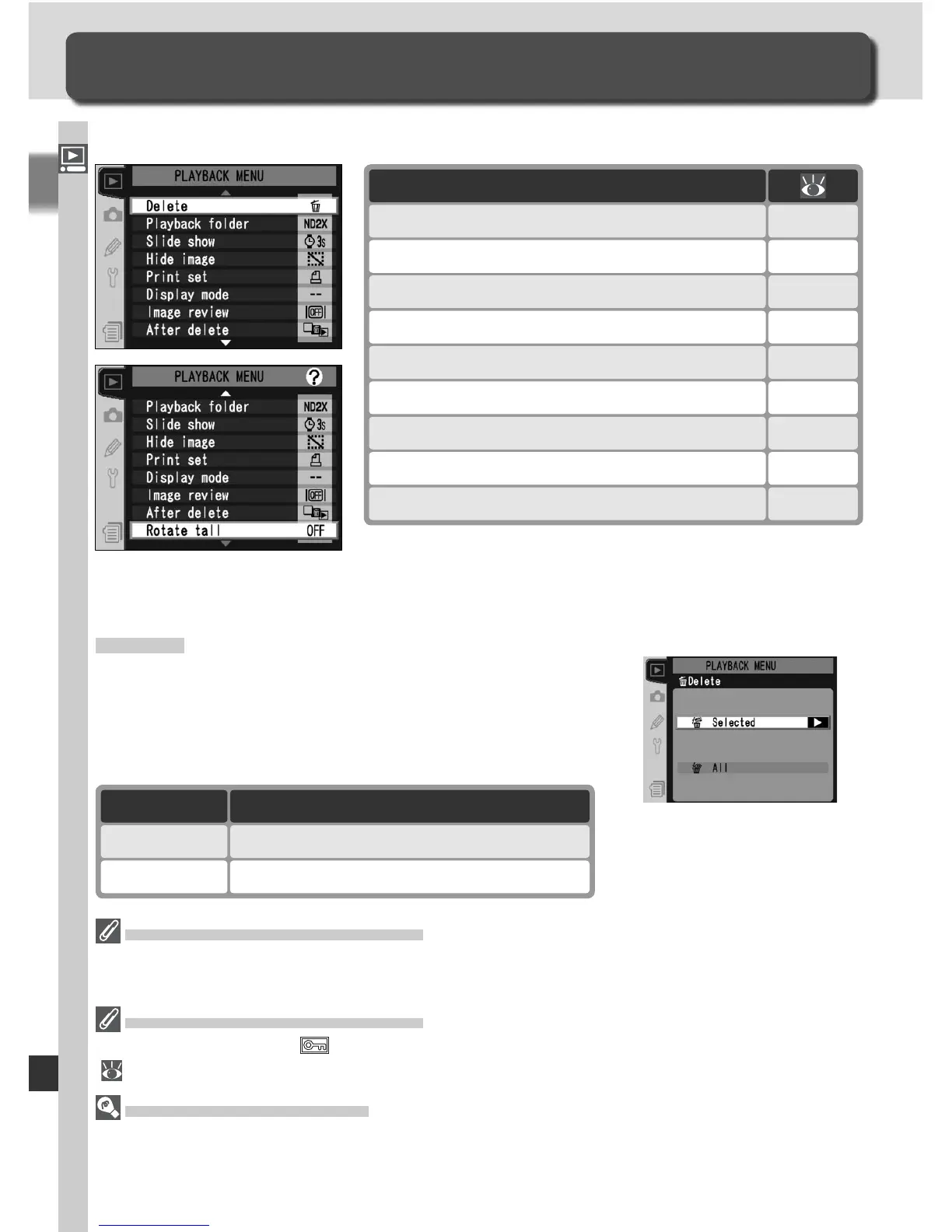154
Menu Guide—The Playback Menu
The playback menu contains the following options:
The Playback Menu
Managing Images
Option
Delete 154–155
Playback folder 156
Slide show 157–158
Hide image 159–160
Print set 161
Display mode 164
Image review 164
After delete 165
High-Capacity Memory Cards
If the memory card contains a large number of fi les or folders and the number of pic-
tures to be deleted is very large, deletion can sometimes take more than half an hour.
Protected and Hidden Images
Images marked with a icon are protected and can not be deleted. Hidden images
( 159) are not displayed in the thumbnail list and can not be selected for deletion.
Using the Multi Selector
The multi selector can be used at any time when the monitor is on. The focus selector
lock switch only takes effect when the monitor is off.
The playback menu is only displayed if there is a memory card in the camera.
Delete
To display the delete menu, highlight Delete and
press the multi selector to the right. Press the
multi selector up or down to highlight an option,
then press to the right to make a selection.
Option Description
Selected Delete se lect ed photographs.
All Delete all photographs.
Rotate tall 165