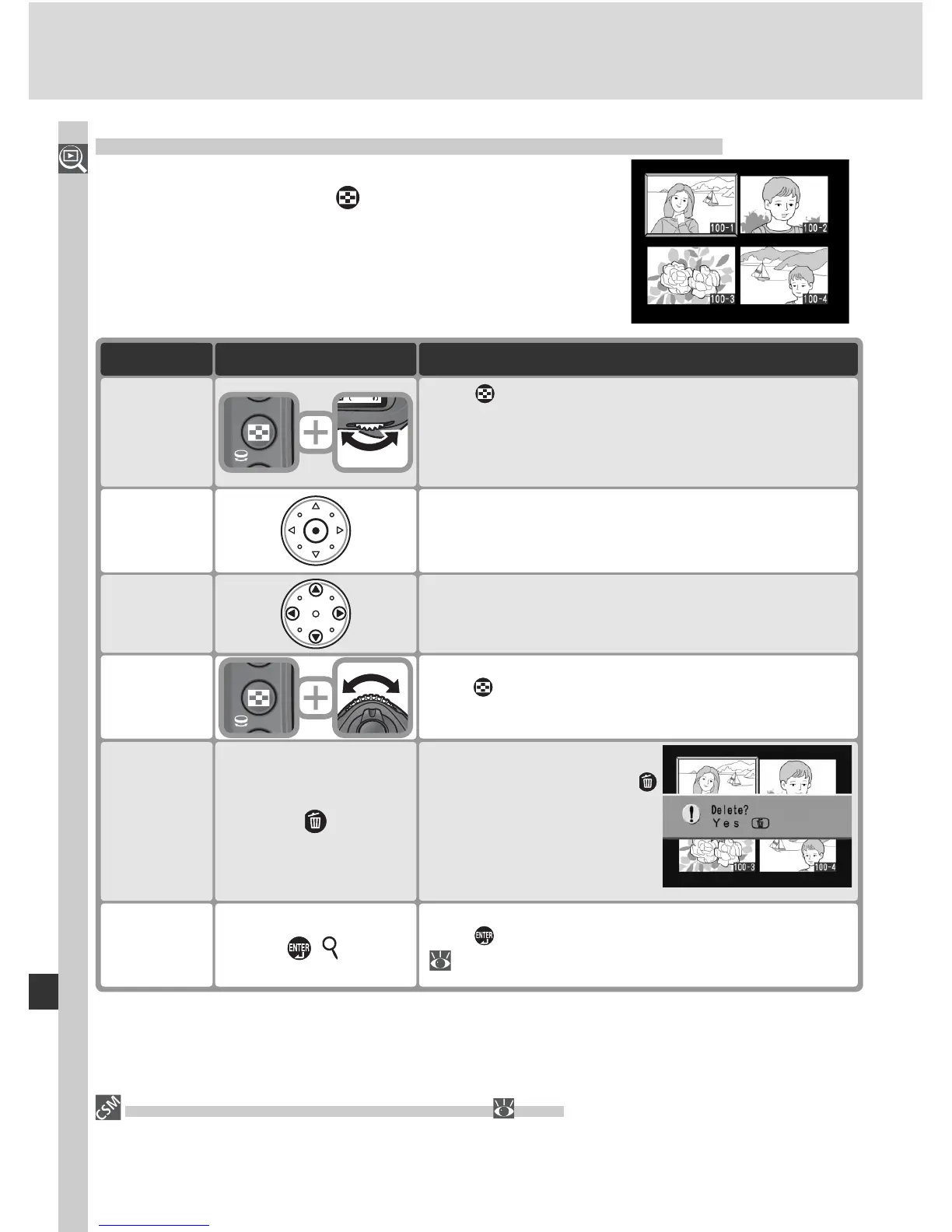140
More About Playback
Viewing Multiple Images: Thumbnail Playback
To display images in “con tact sheets” of four or
nine images, press the button and rotate the
main com mand dial. The fol low ing operations
can be performed while thumb nails are dis-
played:
To Press and / or rotateTo
Change
number
of images
displayed
Description
Press button and rotate main com mand dial
to change the number of images dis played as
follows: single image ↔ four thumb nails ↔ nine
thumbnails ↔ single image.
Toggle
full frame
playback
Press center of multi selector to switch back
and forth between full frame and thumbnail
playback.
Highlight
images
Press multi selector up, right, left, or down to
highlight thumbnails.
Page
through
images
Press button and rotate sub-com mand dial to
scroll through images a page at a time.
Delete
images
Confi rmation dialog will
be displayed. Press
again to delete photo. To
exit without deleting pho-
to, press multi selector left
or right.
( )
Zoom in on
highlighted
photo
Press for enlarged view of highlighted photo
( 142).
f1—Center Button > Playback Mode ( 202)
Instead of toggling between full-frame and thumbnail playback, the center of the
multi selector can be used to toggle playback zoom or display a histogram.