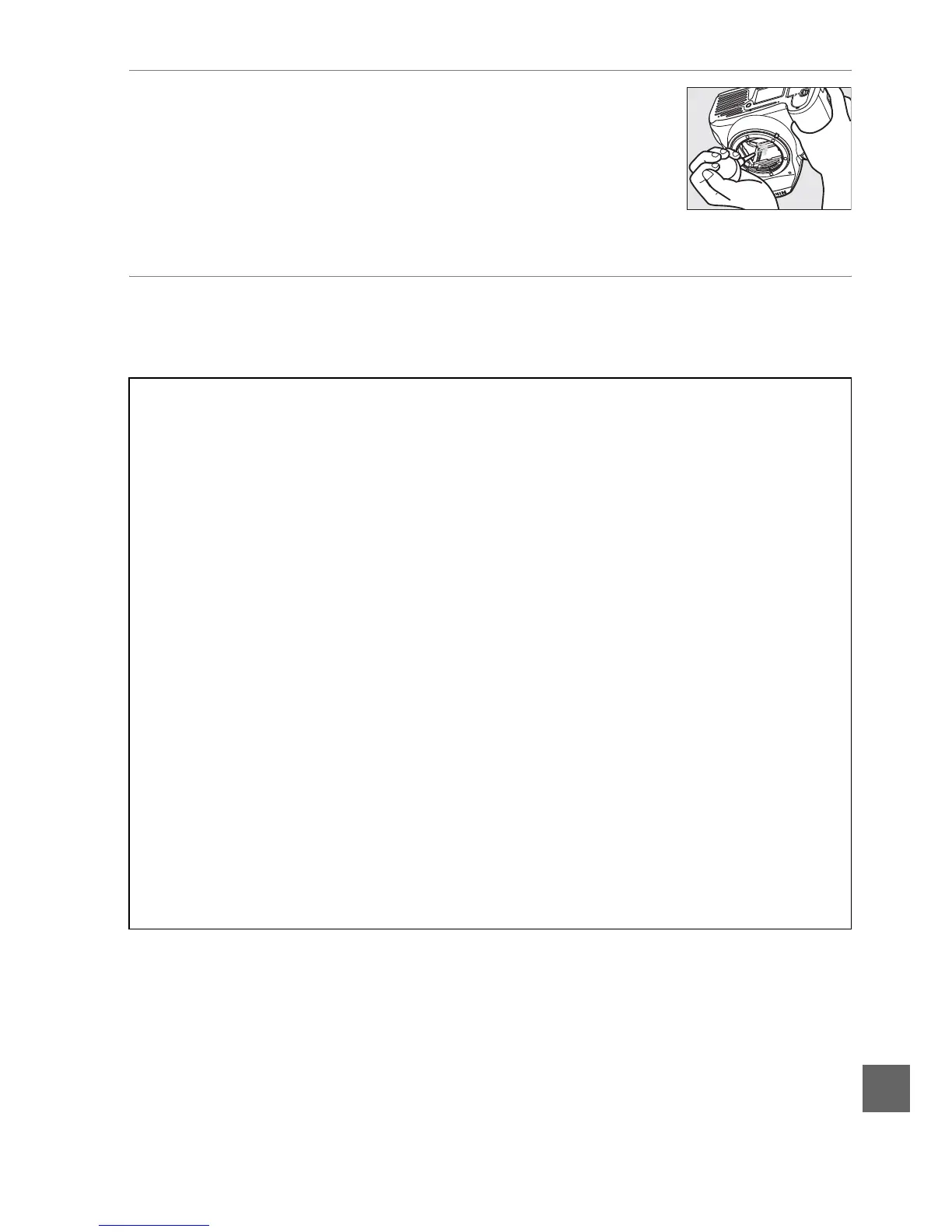183
n
7 Clean the filter.
Remove any dust and lint from the filter with a blower.
Do
not use a blower-brush, as the bristles could damage the
filter.
Dirt that can not be removed with a blower can only
be removed by Nikon-authorized service personnel.
Under no circumstances should you touch or wipe the
filter.
8 Turn the camera off.
The mirror will return to the down position and the shutter curtain will close.
Replace the lens or body cap.
A Use a Reliable Power Source
The shutter curtain is delicate and easily damaged.
If the camera powers off while the mirror
is raised, the curtain will close automatically.
To prevent damage to the curtain, observe the
following precautions:
• Do not turn the camera off or remove or disconnect the power source while the mirror is
raised.
• If the battery runs low while the mirror is raised, a beep will sound and the self-timer lamp
will blink to warn that the shutter curtain will close and the mirror will be lowered after
about two minutes.
End cleaning or inspection immediately.
D Foreign Matter on the Low-Pass Filter
Nikon takes every possible precaution to prevent foreign matter from coming into contact
with the low-pass filter during production and shipping.
The D3100, however, is designed to
be used with interchangeable lenses, and foreign matter may enter the camera when lenses
are removed or exchanged.
Once inside the camera, this foreign matter may adhere to the
low-pass filter, where it may appear in photographs taken under certain conditions.
To
protect the camera when no lens is in place, be sure to replace the body cap provided with
the camera, being careful to first remove all dust and other foreign matter that may be
adhering to the body cap.
Avoid exchanging lenses in dusty environments.
Should foreign matter find its way onto the low-pass filter, clean the filter as described
above, or have the filter cleaned by authorized Nikon service personnel.
Photographs
affected by the presence of foreign matter on the filter can be retouched using Capture NX 2
(available separately; 0 177) or the clean image options available in some third-party
imaging applications.
