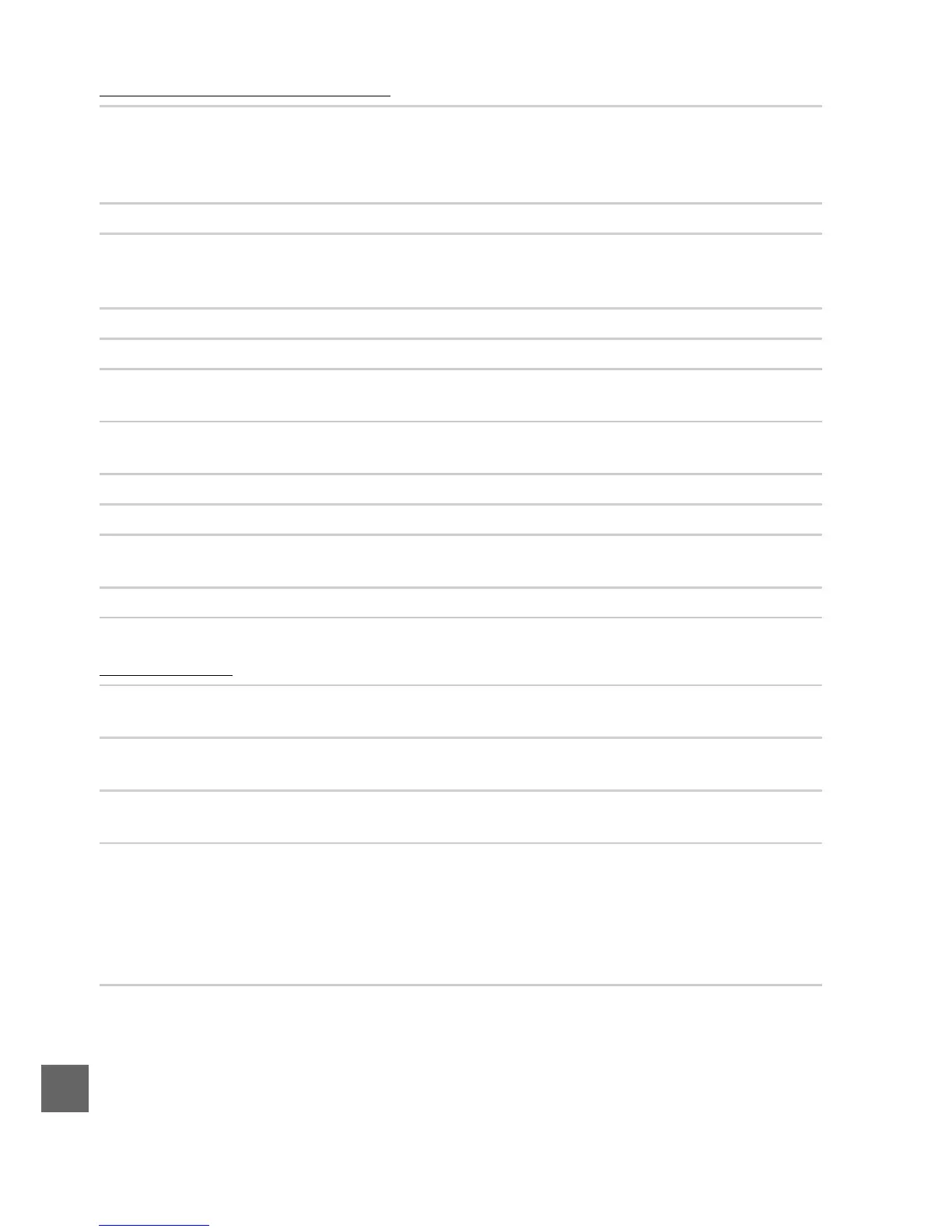190
n
Shooting (P, S, A, M)
Playback
Shutter-release disabled:
• Non-CPU lens is attached: rotate camera mode dial to M (0 169).
• Mode dial rotated to S after shutter speed of “bulb” selected in mode M: choose new shutter
speed (0 75).
Full range of shutter speeds not available: Flash in use (0 70).
Colors are unnatural:
• Adjust white balance to match light source (0 87).
• Adjust Set Picture Control settings (0 94).
Can not measure white balance: Subject is too dark or too bright (0 91).
Image can not be selected as source for preset white balance: Image was not created with D3100 (0 93).
Effects of Picture Control differ from image to image: A (auto) is selected for sharpening, contrast, or
saturation.
For consistent results over a series of photos, choose another setting (0 96).
Can not adjust contrast and brightness for selected Picture Control: Active D-Lighting is on.
Turn Active
D-Lighting off before adjusting contrast or brightness (0 85, 96).
Metering can not be changed: Autoexposure lock is in effect (0 80).
Exposure compensation can not be used: Choose mode P, S, or A (0 73, 81).
Only one shot taken each time shutter-release button is pressed in continuous shooting mode: Lower built-in
flash (0 53, 67).
Noise (reddish areas or other artifacts) appears in long time-exposures: Turn noise reduction on (0 134).
Flashing areas, shooting data, or graphs appear on images: Press 1 or 3 to choose photo information
displayed, or change settings for Display mode (0 100, 130).
NEF (RAW) image is not played back: Photo was taken at image quality of NEF (RAW) + JPEG fine
(0 65).
Some pictures are not displayed during playback: Select All for Playback folder.
Note that Current is
automatically selected after photograph is taken (0 129).
“Tall” (portrait) orientation photos are displayed in “wide” (landscape) orientation:
• Select On for Rotate tall (0 130).
• Photo was taken with Off selected for Auto image rotation (0 141).
• Camera orientation was changed while shutter-release button was pressed in continuous
release mode or camera was pointed up or down when photo was taken (0 53).
• Photo is displayed in image review (0 130).