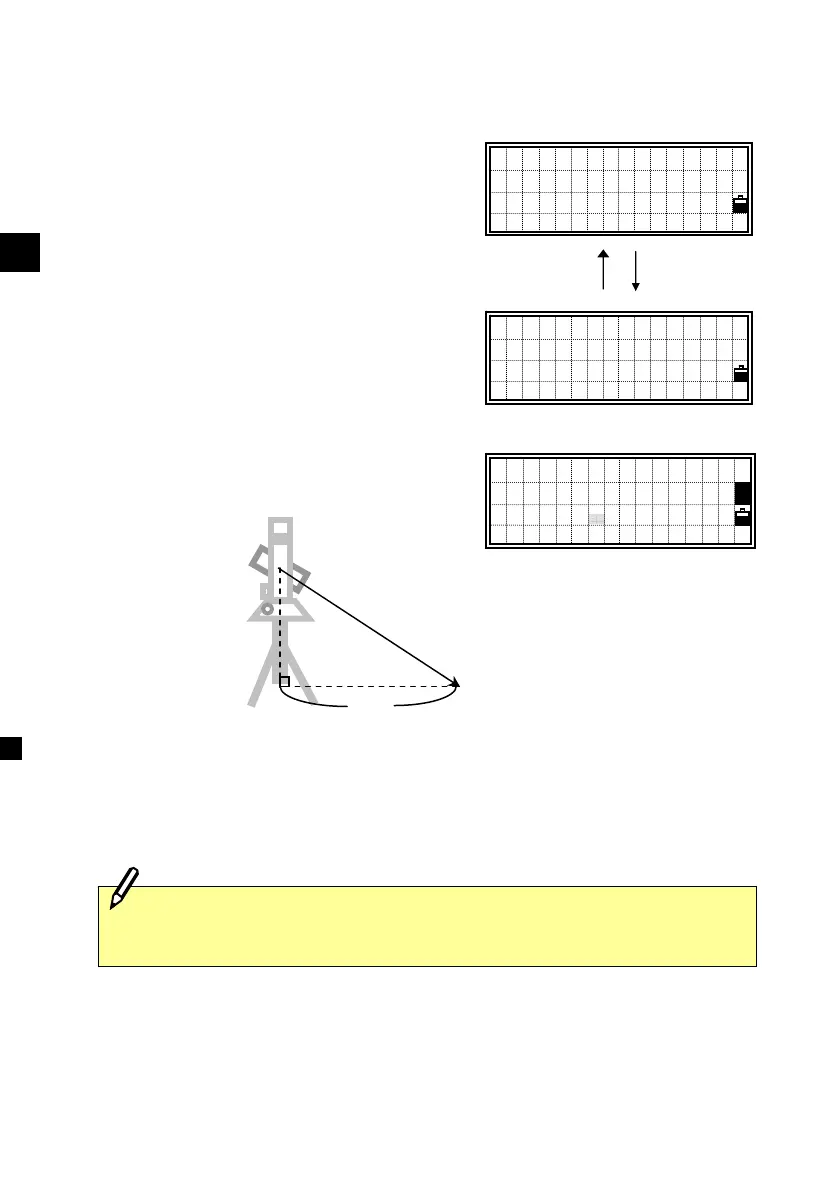3-77
3
REC/Offset
3-8) Horizontal distance input after Angle-only shot
Turn the telescope to the direction of the
point and press [REC].
Input the code if necessary. Press [2:HD]
to proceed to the horizontal distance
input.
Input the taped measured distance from the
instrument point to the target point and press
[ENT].
= Example of recorded RAW data from [+HD] =
SS,158,0.0000,77.0518,62.08380,108.06510,11:51:48,
CO, Input HD:76.1243
[ESC]
[REC]
・This function is convenient when the instrument is very close to
the fence or any point that you need to record.
Tgt
HD
Distance from
Instrument
HT: 0.0000 m
1
PT:1462
HT: 0.0000 m
CD:FENCE79
Lst +HD Qcd Stk
HA: 157°30’24”
VA: 93°45’18”
SD: m
DSP1/4
