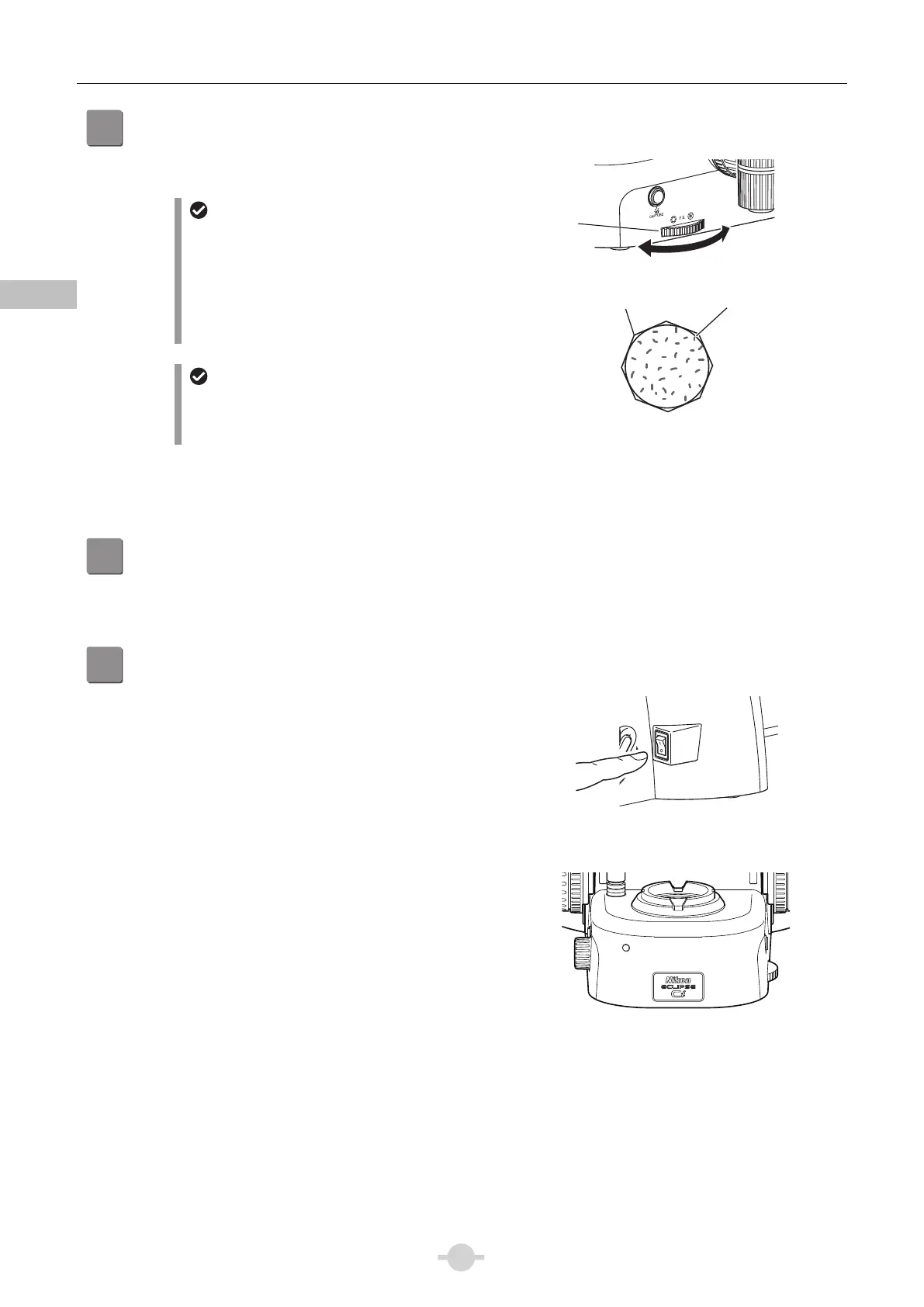Chapter 1 Microscopy Procedures
10
Chap. 1-1
Microscopy Procedures Bright-field Microscopy
16
Adjust the field diaphragm.
Turn the field diaphragm dial to adjust the field diaphragm
so that it almost circumscribes the field of view.
Circumscribe around the field of view
Adjusting the field diaphragm
Size of the field diaphragm
Normally, adjust the field diaphragm so that it
almost circumscribes the field of view. Opening
the field diaphragm too much results in an external
stray light entering the field of view, generating
flare and reducing image contrast. In addition, the
specimen will become decolorized over a wider
area.
Adjustment timing for the field
diaphragm
Be sure to adjust the field diaphragm each time
you change the objective.
17
View the specimen.
Rotate the stage knob to move the target. If the target is
not in focus, use the focus knob to adjust the focus.
18
Turn off the power.
Turn off the power switch (press to the “O” position) for the
microscope. (The power LED on the front of the main
body will turn off.)
Power off
POWER
Power LED off
OFF
Field of view
Field diaphragm
Field
diaphragm
dial