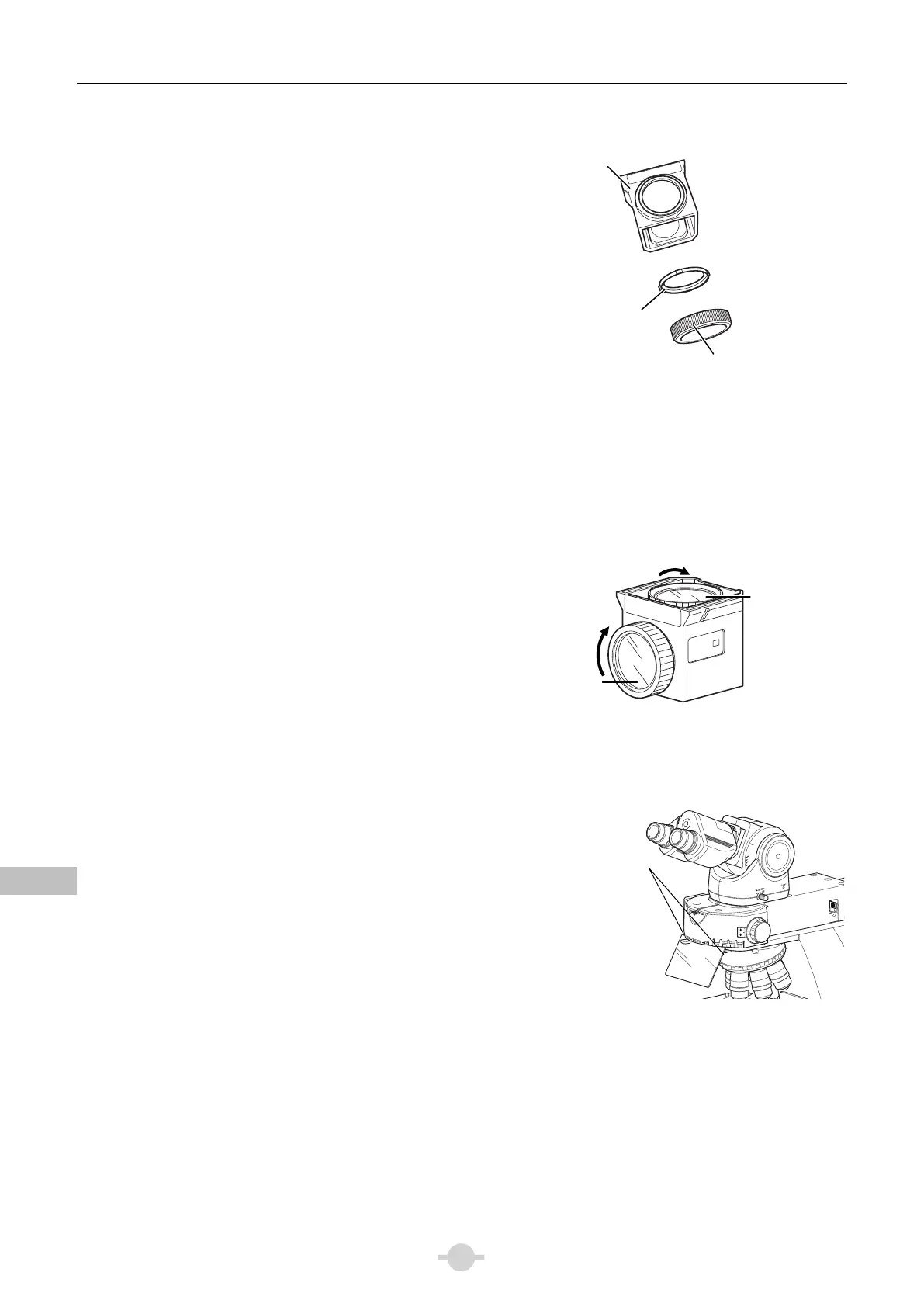Chapter 3 Assembly
76
Chap. 3
Assembly
● Removing/attaching the internal spacer ●
1) Place the filter cube on a work table with the
excitation filter facing up.
2) Unscrew the ring retaining the excitation filter.
(Be careful to avoid dropping the filter.)
3) Remove the spacer inside the removed ring.
4) Remove or reverse the spacer as appropriate for
the particular filter cube type before its insertion.
5) Reattach the ring.
TRITC
EX 540/25
DM 565
RA 605/55
Attaching/removing the internal spacer
(3) Insert a nameplate into the position with the same address as the one indicated on the filter cube switching knob
on the right side of the microscope.
(4) Turn the filter cube switching knob and insert other filter cubes into the remaining open bays.
(5) Restore the slot cover back to its original position.
■ Replacing excitation and barrier filters
The excitation filter, barrier filter, and dichroic mirror can be
removed from the cube for replacement.
Excitation filters are screw-in filters, while barrier filters are
slide-in filters.
Fit the projection on the barrier filter in the groove on the
filter cube and turn clockwise by approximately 30 degrees
to secure it in place.
UV-2A
EX 330-380
DM 400
BA 420
Replacing the excitation and barrier filters for the
filter cube
■ Attaching a light shielding plate
Secure a light shielding plate in place with the fixing screws
on the lower front of the epi-fluorescence attachment. To
remove the plate, loosen the fixing screws and pull it
forward.
A1
-
2
-
3
-
4
B1
-
2 / 3
-
4
C1
-
2
-
3
-
4
1
1
4
2 3 4
CUBE
Attaching a light shielding plate
■ Attaching a shielding tube
Attach a shielding tube using the same procedure for attaching a condenser to the condenser holder.
Excitation filte
Barrier filter
Turn approx. 30 degrees to secure in place.
Light shielding plate
clamp screws
(on the back of the
plate)
Spacer
Filter cube
Ring
