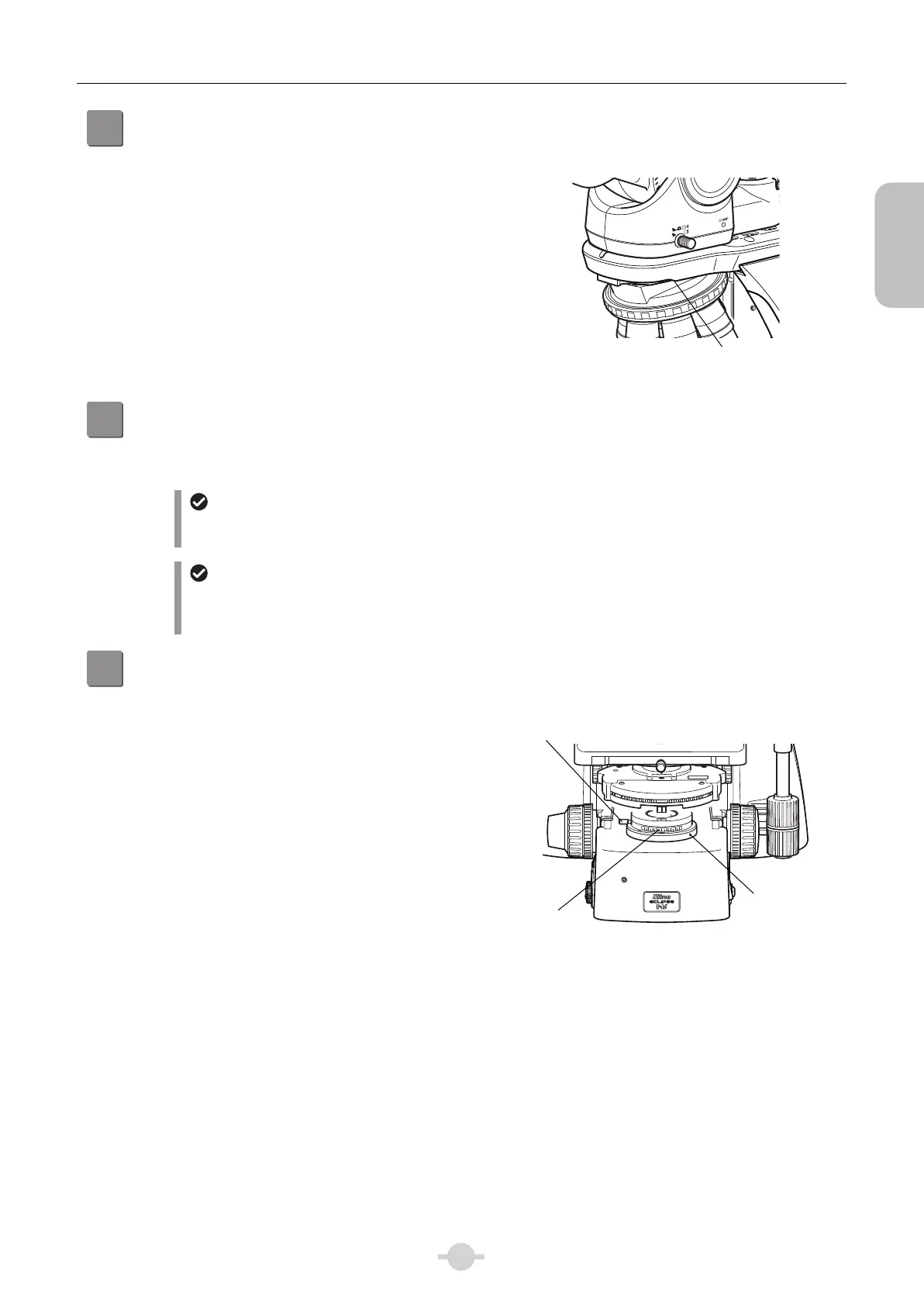Chapter 1 Assembly
19
Assembly
14
Attach the nosepiece.
Tool: Hex driver (2 mm across flats)
Lift the nosepiece at a position slightly toward yourself
than directly below the arm and attach while sliding it
back. Continue sliding the nosepiece back until its front
position is aligned with the front of the arm. Tighten the
fixing screw on the right side of the arm.
Fixing the nosepiece
15
Attach the objective.
Screw the objective into the nosepiece. Screw straight
and all the way in.
Objective handling precautions
When handling the objective, be careful not to touch
the tip of the lens and contaminate it with fingerprints.
Objective attaching sequence
Attach the objective so that the magnification
increases when the nosepiece is rotated clockwise
when viewed from the top.
16
Attach the DIC rotation polarizer unit (required for differential interference contrast
microscopy).
Tool: Hex driver (2 mm across flats)
(1) Loosen the polarizer rotation clamp screw, rotate the
polarizer to align the indicator lines, and then clamp
it.
(2) Put the rotatable polarizer unit over the field lens on
the microscope base.
(3) Use the hex driver to tighten the polarizer unit fixing
screw at the position where the indicator line faces
the front.
Be sure to adjust the vibration direction before the
microscopy.
(See Chapter 2, “4 Differential Interference
Contrast Microscopy - 14 Adjust the orientation
(vibration direction) of the polarizer and analyzer”
in “Operation" instruction manual.)
POWER
753701
JAPAN
D-DP
0.8
0.6
0.4
0.2
Fixing the polarizer
Polarizer unit
fixing screw
Indicator
Polarizer rotation clamp screw
Nosepiece fixing screw
