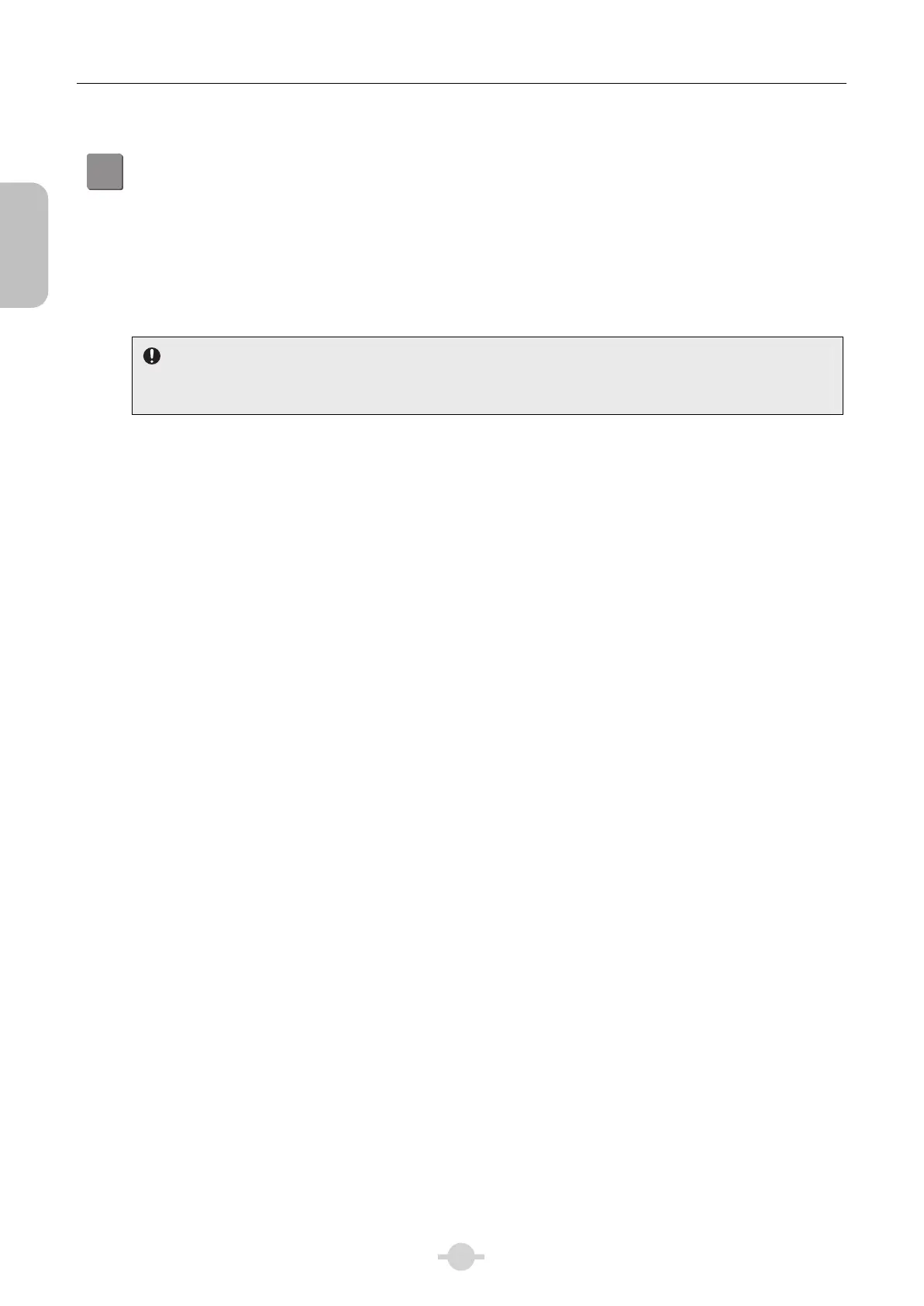Chapter 1 Assembly
24
Assembly
21
Connect the power cord.
(1) Make sure that the microscope is turned off (the
power switch is pressed to “Ο” position).
(2) Plug the power cord into the AC inlet on the
microscope main body.
(3) Plug the other end of each power cord into a wall
outlet.
Connecting the power cord to the connected motorized device
Check that the power switch for control box B or DS camera control unit is turned off, plug the power cord into the
AC inlet, and then plug the other end to the wall outlet.