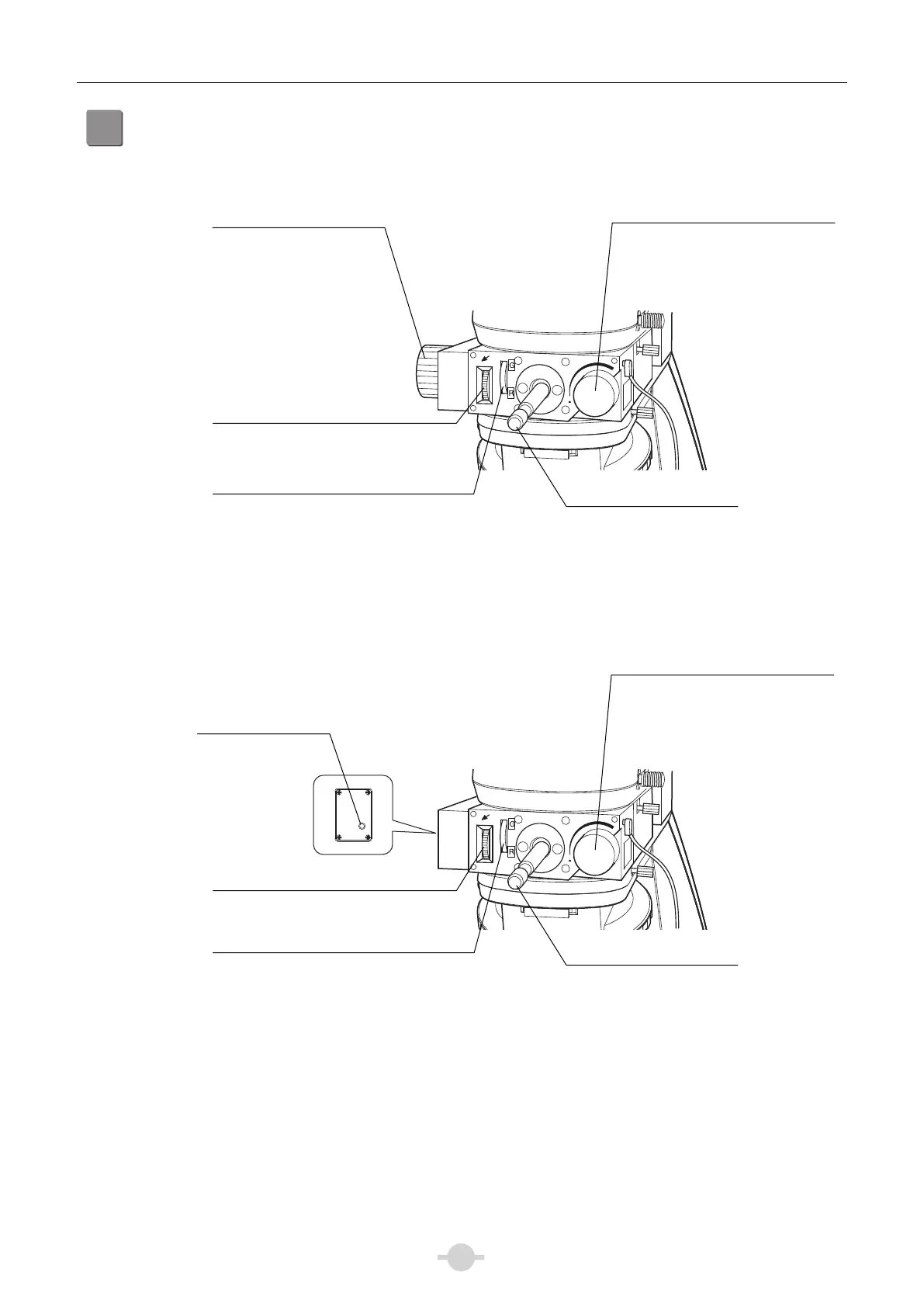Chapter 2 Microscopy
4
4
Using the pointer
Y-THP Pointer Unit (with a built-in tungsten lamp):
Y-THPL LED Pointer Unit (with a built-in LED):
POWER
llow the lamp to cool before
replacement (P.10).
Before replacing the lamp, turn
the arrow brightness control
counterclockwise until it clicks
to turn off the arrow and
unplug the AC adapter plug
from the wall outlet.
Lamphouse cover
Turn the control clockwise to increase
arrow brightness. Turn it
counterclockwise until it clicks to turn
OFF the power and to make the arrow
disappear.
Arrow brightness control
(also functions as the ON/OFF switch)
Arrow rotation dial
Use this to change the
direction of the arrow.
Arrow color selector dial
Turning the dial to the “G” position changes
the color to green, and turning it to the “R”
position changes it to orange.
(Turn the dial as far as it will go.)
Arrow control stick
Use this to move the arrow.
Lits when the power
is turned on.
Power LED
Turn the control clockwise to increase
arrow brightness. Turn it
counterclockwise until it clicks to turn
OFF the power and to make the arrow
disappear.
Arrow brightness control
(also functions as the ON/OFF switch)
Arrow rotation dial
Use this to change the
direction of the arrow.
Arrow color selector dial
Turning the dial to the “G” position
changes the color to green, and turning it
to the “R” position changes it to orange.
(Turn the dial as far as it will go.)
Arrow control stick
Use this to move the arrow.