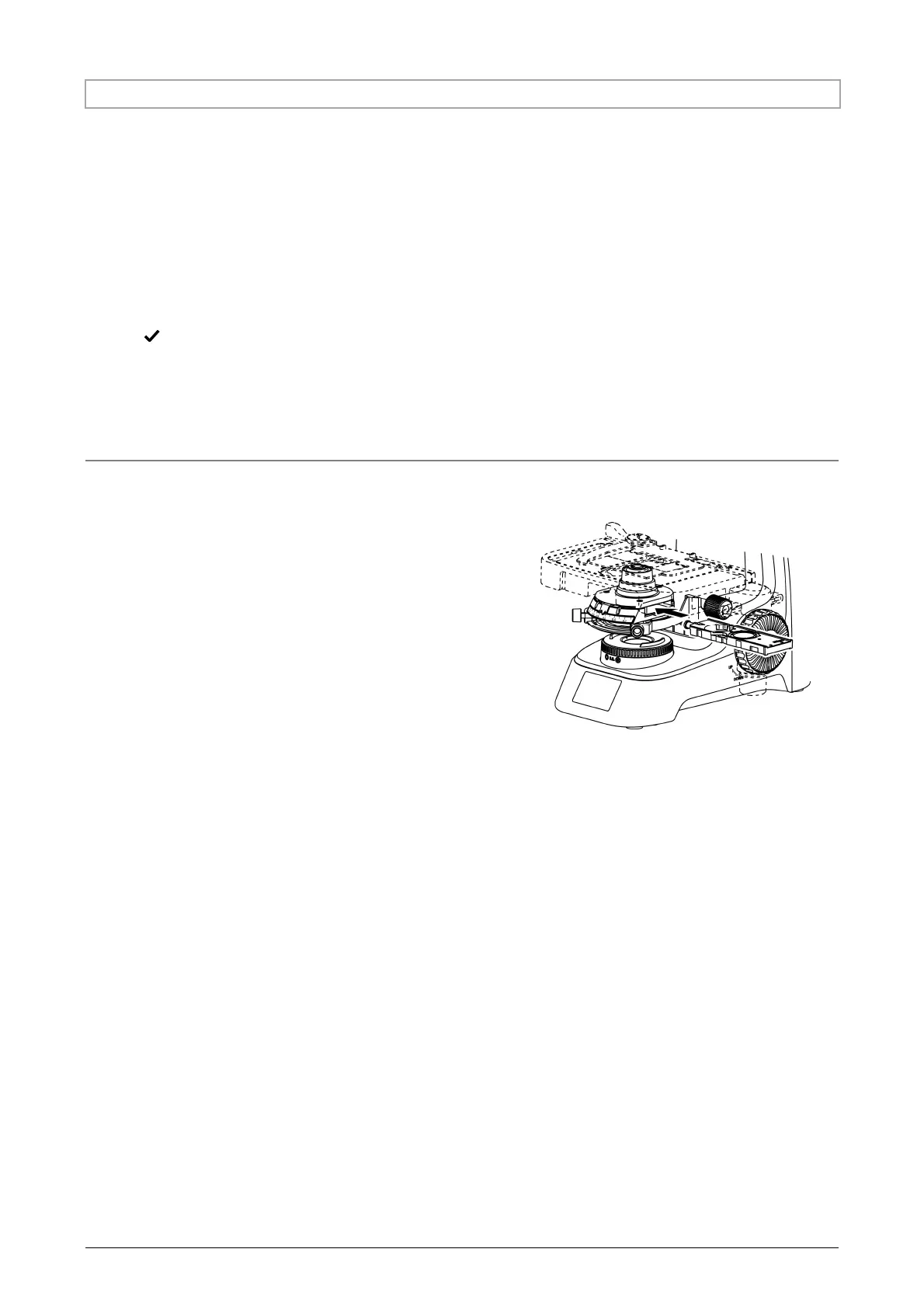Chapter 4 Assembly
108
4.2.5 Configuration for Dark-Field Microscopy
When performing dark-field microscopy, assemble the microscope in the basic configuration for bright-field
microscopy, and then attach the following optical parts to the microscope:
(1) Slider for dark-field microscopy
(2) Objective for dark-field microscopy
Objectives that can be used for dark-field microscopy are limited to the following:
For dark-field microscopy: NA 0.65 or lower
For observation using a bright-field position: NA 1.25 or lower
See (5) Installing the objective in “4.2.1 Basic Configuration (for Bright-field Microscopy).”
Note on the bright-field position of the dark-field slider
Objectives that can be used in the bright-field position of the dark-field slider have different conditions than
for regular bright-field microscopy.
With objectives of NA 1.0 or higher, vignetting might occur in the periphery, causing the image to darken.
Attaching the Slider for Dark-Field Microscopy
Insert the slider for dark-field microscopy into the slot on the side of the condenser.
1. Set the aperture diaphragm lever of the condenser
to the NA 1.25 side.
2. Pull the dummy slider out of the slot on the right
side of the condenser.
3. Remove the knob from the slider for dark-field
microscopy.
The knob is in the form of a screw. Unscrew the knob
to remove it.
4. Insert the slider into the slot on the side of the
condenser.
Turn the slider so that the position mark faces the
front of the microscope.
The slider has protrusions to prevent incorrect
insertion.
5. Attach the knob to the slider you attached.
Attach the knob to the front of the slider.
Inserting the slider for dark-field microscopy