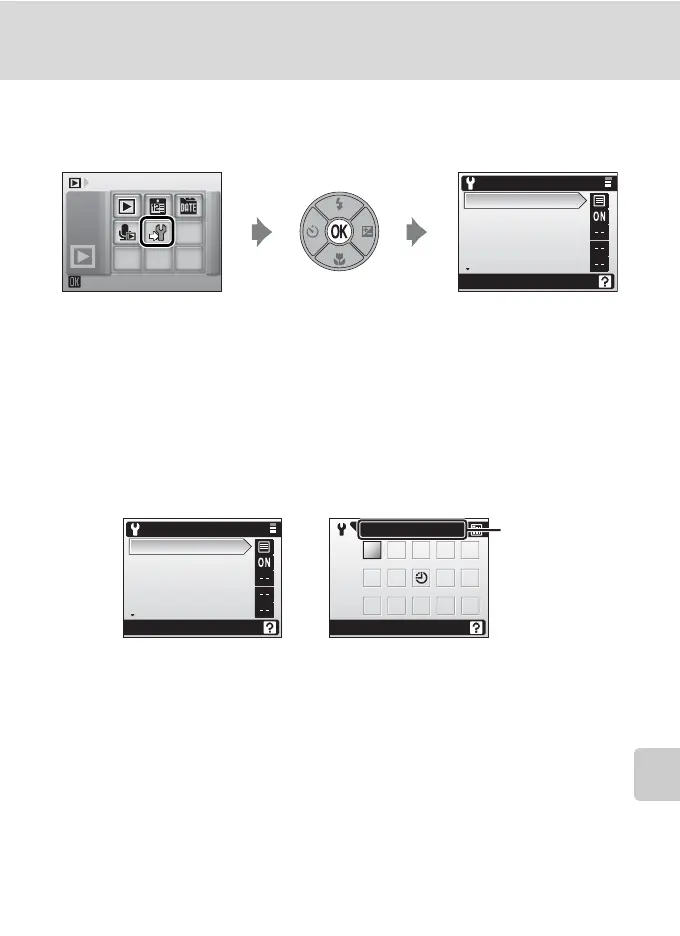101
Basic Camera Setup: The Setup Menu
Shooting, Playback, and Setup Menus
Displaying the Setup Menu
First, display the playback-mode or shooting-mode selection menu by press-
ing C. Then select Z (use the multi selector), press d.
• Use the multi selector to choose and apply settings. (c 10)
• To exit the setup menu, press C.
R Menus
Choose how menus are displayed.
When [Icons] is selected, all menu items can be displayed in a single page
and the highlighted menu name appears at the top of the monitor.
Set up
Set up
Menus
Quick startup
Welcome screen
Date
Monitor settings
R
H
VWZ
f
h
O
k
j
n
B
Menus
Set up
Menus
Quick startup
Welcome screen
Date
Monitor settings
[Text] [Icons]
Menu names
