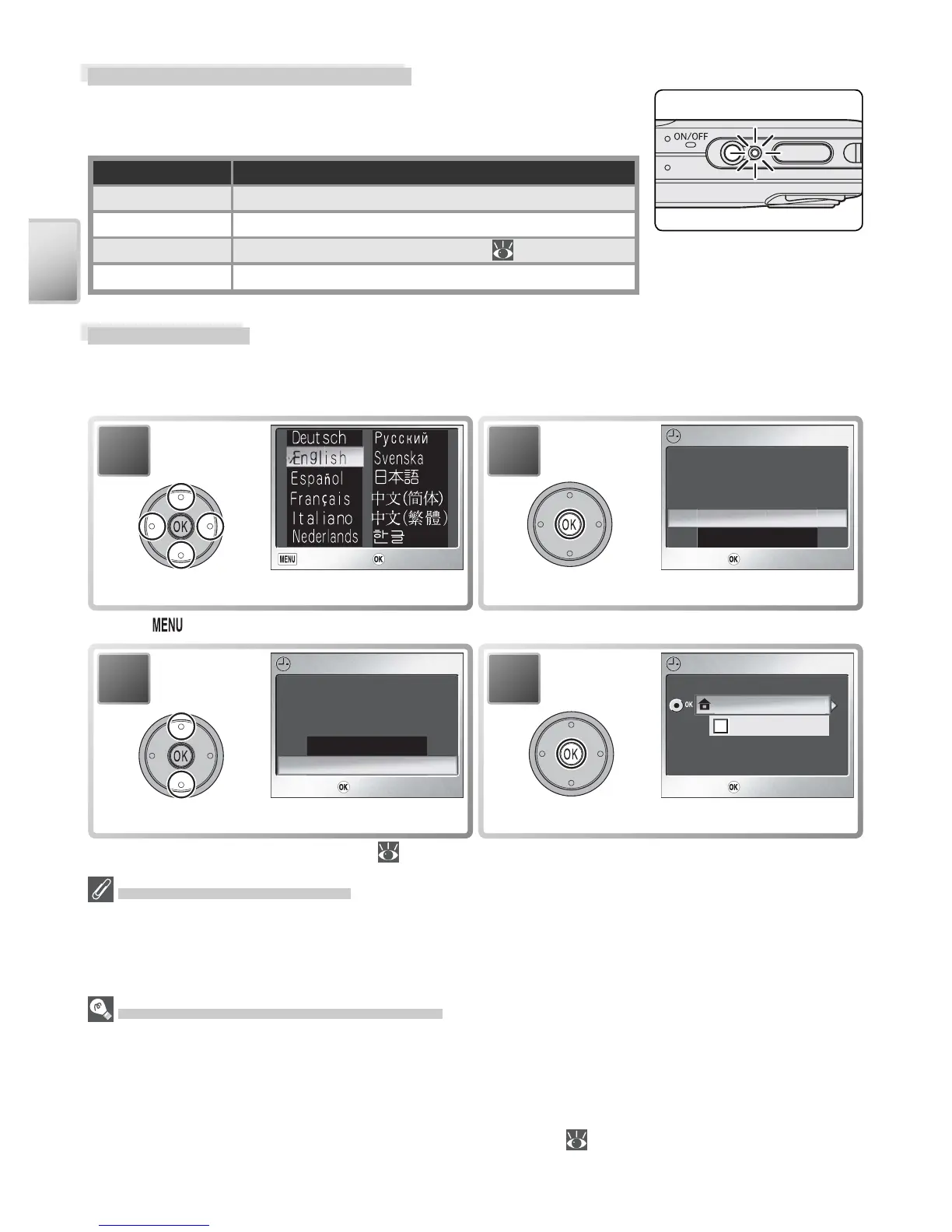12
First Steps
Turning the Camera On
Press the power switch until the power-on lamp lights.
The power-on lamp shows camera status as follows:
Power-on lamp Camera status
On On
Blinks Auto power off (standby mode)
Flickers Battery exhausted (
86)
Off Off
Basic Setup
The fi rst time the camera is turned on, a language-selection dialog will be
displayed. Choose a language and set the time and date as follows:
2
DATE
Cancel Confirm
Highlight language.
*
* Press button to exit without selecting language.
Turning the Camera Off
To turn the camera off, press the power switch again. The camera is off when the
power-on lamp is off. Do not remove the battery or memory card or disconnect the AC
adapter until the power-on lamp has gone out.
Auto Power off (Stand-by Mode)
If no operations are performed for about fi ve seconds, the monitor will gradually dim
to save power. Full brightness can be restored by pressing the shutter-release button or
operating any of the controls next to the monitor. If no operations are performed for
about a minute, the monitor will turn off altogether and the camera will enter stand-
by mode, further reducing the drain on the battery ( 79). The camera will turn off
automatically if no operations are performed for another three minutes.
4
TIME ZONE
