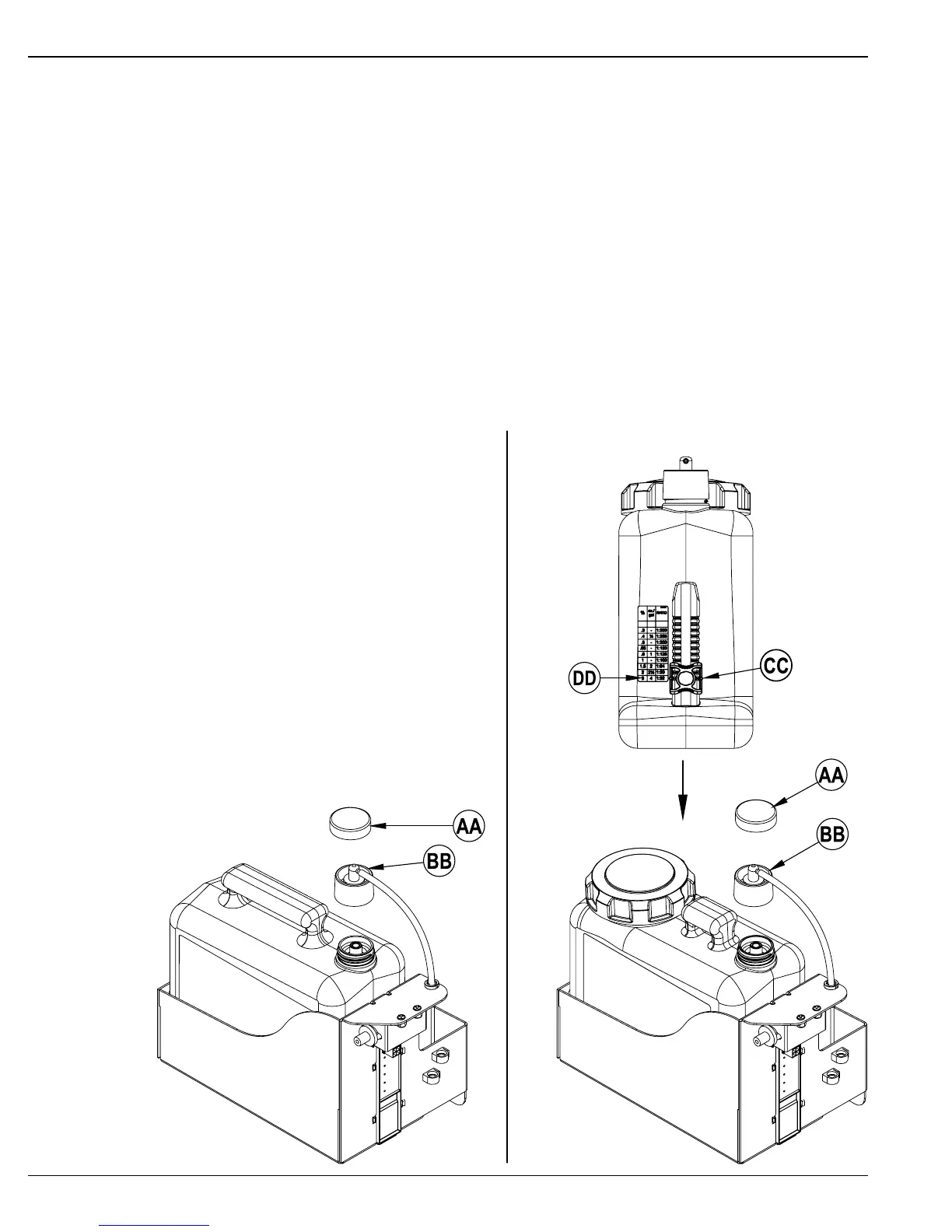A-12 / ENGLISH
A-12 - FORM NO. - 56041596 - Convertamatic
™
24, 26, 28, 32 / BA 625, 725, 825
DETERGENT (AXP/EDS) SYSTEM PREPARATION AND USE
revised 1/07
COMMON INSTRUCTIONS:
The system should be purged of previous detergent when switching to a
different detergent. SERVICE NOTE: Move machine over fl oor drain before
purging because a small amount of detergent will be dispensed in the process.
To Purge When Changing Chemicals:
1 Disconnect and remove the detergent cartridge.
2 Turn the Key Switch (A) ON and press the Detergent Switch (F) and the
Solution Switch (B) down for at least 2 seconds. NOTE: Once activated
the purge process takes 10 seconds. See illustration on next page for
Detergent System indicators. Normally one purge cycle is adequate to
purge the system.
To Purge Weekly:
1 Disconnect and remove the detergent cartridge. Install and connect a
Cartridge fi lled with clean water
2 Turn the Key Switch (A) ON and press the Detergent Switch (F) and the
Solution Switch (B) down for at least 2 seconds. NOTE: Once activated
the purge process takes 10 seconds. See illustration on next page for
Detergent System indicators. Normally one purge cycle is adequate to
purge the system.
When the Detergent Cartridge is almost empty a Display Panel (D) indicator
will come on. This “Low Detergent” indicator will remain on until you reset
the system. Once this indicator comes on you should be able to simply pour
an entire gallon bottle of detergent into the Cartridge to refi ll without worrying
about measuring. NOTE: Only reset the system when the cartridge is full.
When switching cartridges, the “Low Detergent” indicator is only accurate if the
replacement cartridge is at the same level as the cartridge being replaced.
To Reset:
1 Turn the Key Switch (A) ON and hold the Detergent Switch (F) down for 2
seconds. See illustration on next page for Detergent System indicators.
NON-REFILLABLE CARTRIDGE SPECIFIC INSTRUCTIONS:
Remove the Cap (AA) and place the cartridge in the detergent box. Install the
Dry Break Cap (BB) as shown.
REFILLABLE CARTRIDGE SPECIFIC INSTRUCTIONS:
Fill the detergent cartridge with a maximum of 1.25 gallons
(4.73 Liters) of detergent. SERVICE NOTE: Remove the
detergent cartridge from the detergent box prior to fi lling to
avoid spilling detergent on the machine.
It is recommended that a separate cartridge be used for each
detergent you plan to use. The detergent cartridges have
a white decal on them so you can write the detergent name
on each cartridge to avoid mixing them up. The detergent
cartridge has a Magnetic Slider (CC) on one end that needs
to be set to the proper dilution ratio according to the dilution
instructions on the manufacturer’s bottle. Slide the Magnet
Slider (CC) to the appropriate location on Detergent Dilution
Ratio Decal (DD). When installing a new cartridge, remove the
Cap (AA) and place the cartridge in the detergent box. Install
the Dry Break Cap (BB) as shown.
