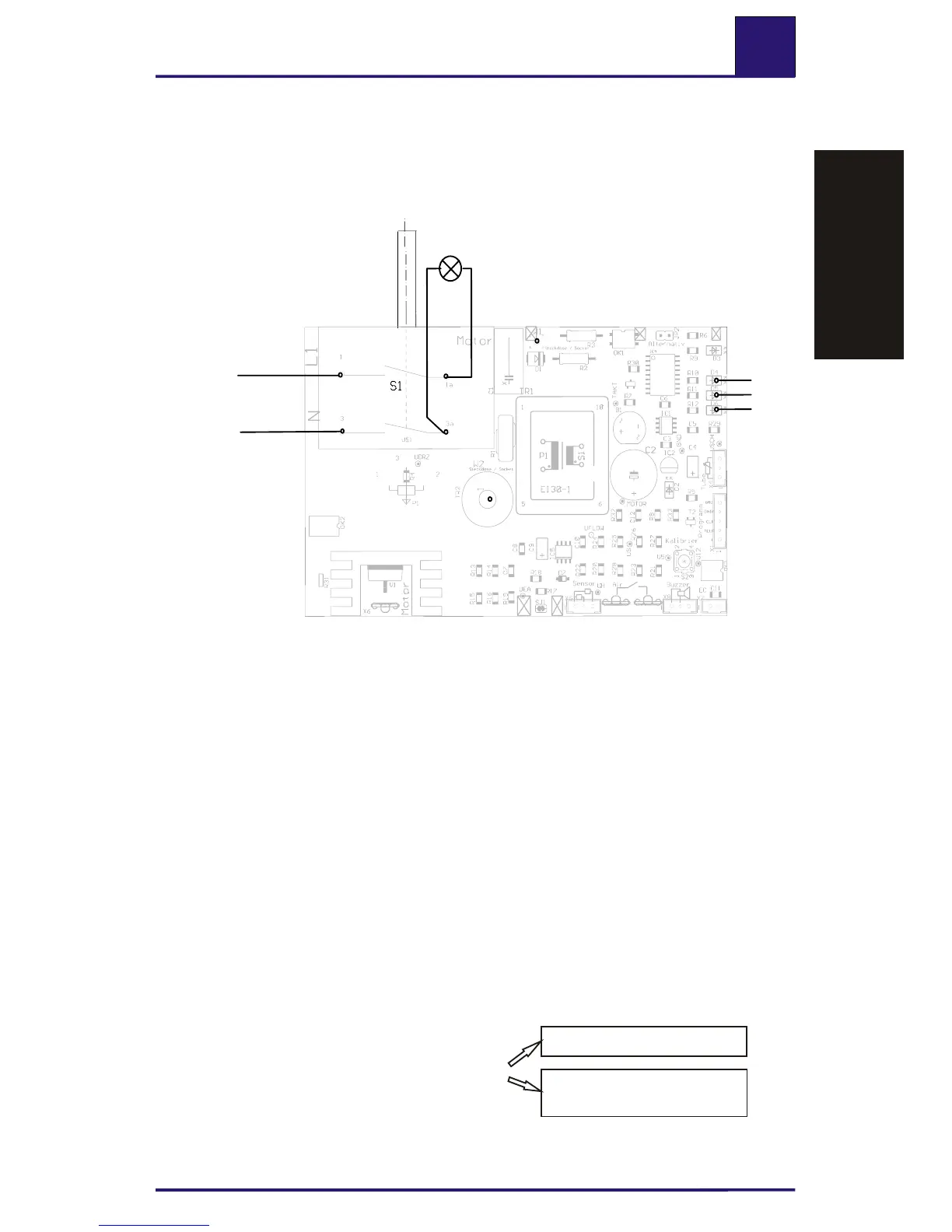E
Nilfisk
ALTO
Attix7_ver.1.0_140105
7.6 Checking electronic flow metering EC in manual mode
(Attix 791-2M/B1)
N
Po
we
r line
L1
pLam
ect
niEC
el ro cs
2 030 00
764
2 030 00
764
L
E
D
r
e
d
LED
ye
l
ow
l
LE
D gree
n
1. Make sure the unit is isolated from the power.
2. Remove the hood (see 4.4).
3. Set the cleaner head on a clean container
(w/o a filter bag) and withdraw the hose from the
container fitting.
4. Apply line voltage and set the switch to “I”.
Visual check:
Green LED on = EC electronics driven, air flow OK.
Yellow LED on = EC electronics driven, air flow
reduced.
Red LED on = EC electronics driven, air flow too low.
5. Make sure the unit is isolated from the power.
6. Withdraw the two cables for the EC electronics on
the switch and connect the lamp 302000764.
7. Apply line voltage and set the switch to “I”.
Check:
Lamp “EC electronics” illuminates immediately.
Red LED illuminates and warning sounds.
“MAN” OK?
Ja - “MAN” mode OK.
No -replace electronic and
recalibrate
Troubleshooting
r h
T o
ubl
e
s
ootin
g
