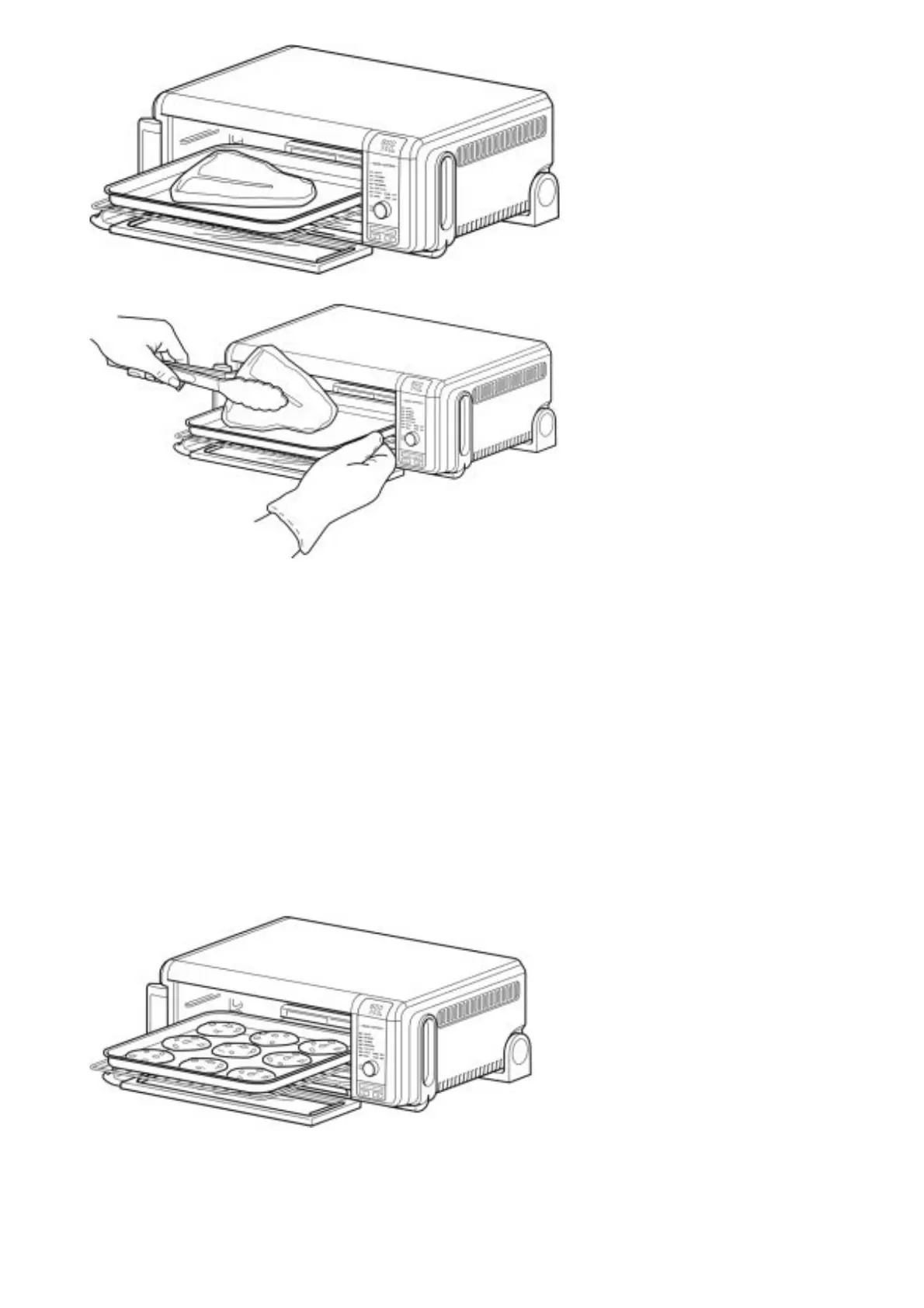5. During cooking, you can open the oven door to check on or flip ingredients.
6. When cook time is complete, the unit will beep
Bake
1. To select the function, turn the dial until BAKE illuminates. The default time and temperature settings will
display.
2. Press the TIME/SLICE button and use the dial to select your time up to 2 hours. To set the time, press the
TIME/SLICE button again.
NOTE: If cooking for 1 hour or less, the clock will count down by minutes and seconds. If cooking for more than
1 hour, the clock will count down by hours and minutes.
3. Press the TEMP/DARKNESS button and use the dial to select a temperature between 250°F–450°F. To set the
temperature, press the TEMP/DARKNESS button again.
4. Press START/PAUSE to begin preheating.
5. Place ingredients on the sheet pan. When the unit beeps to signify it has preheated, immediately place the
sheet pan on the wire rack. Close oven door.
NOTE: The timer will start counting down as soon as the unit has preheated. If ingredients are not ready to go
into the oven, simply turn the dial to add more time.
6. During cooking, you can open the oven door to check on or flip ingredients.