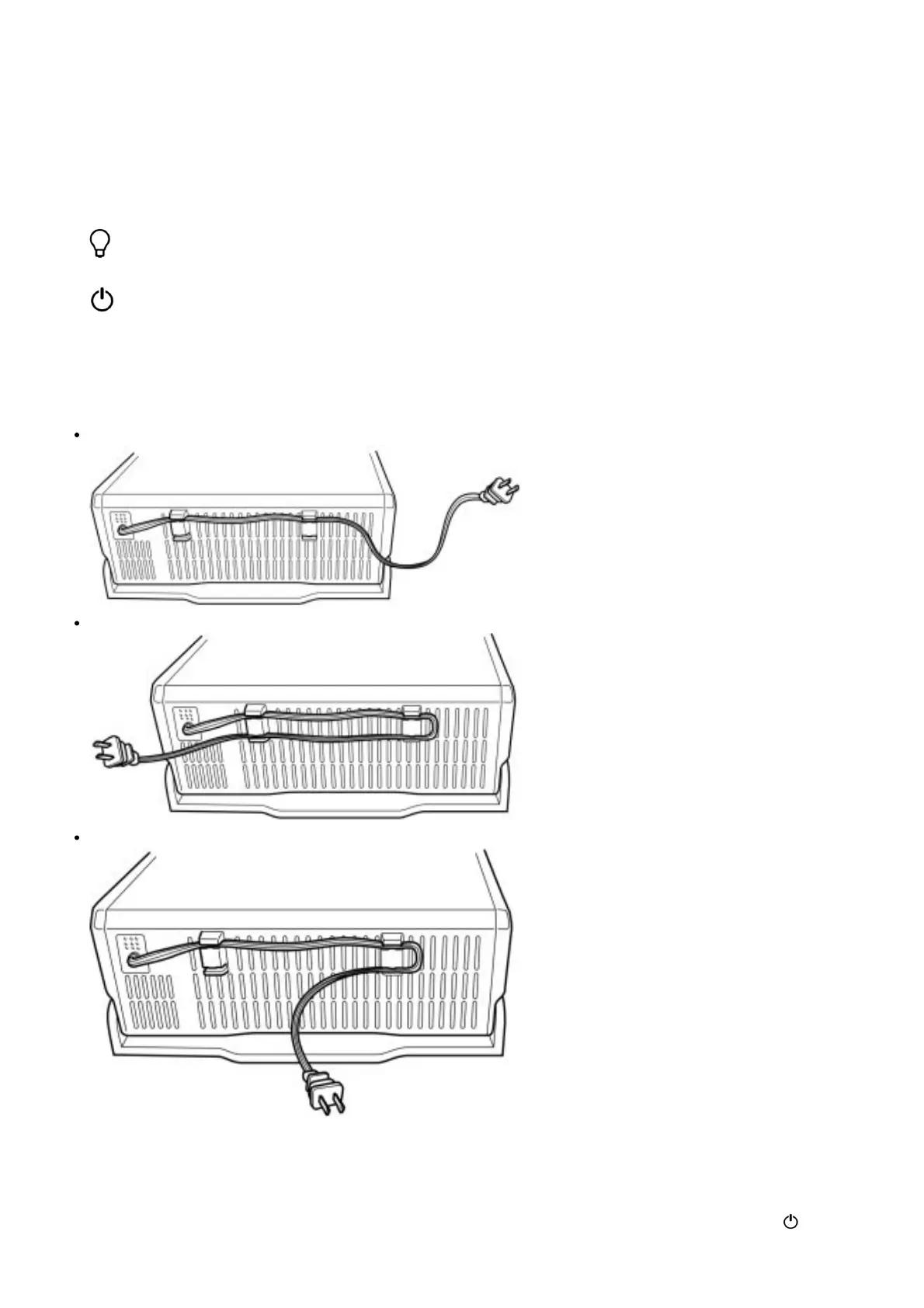NOTE: Press and hold the START/PAUSE button for 3 seconds to return to the function selection.
9. TIME/SLICE button: To select a cook time, press the TIME button, then use the dial to adjust the time. When
using the Toast or Bagel function, this button will adjust the number of slices instead of the time.
10. TEMP/DARKNESS button: To adjust temperature, press the TEMP button and use the dial to adjust the
temperature. When using the Toast or Bagel function, this button will adjust the darkness level instead of the
temperature.
NOTE: The cook time and temperature may be adjusted at any time during the cooking cycle.
NOTE: To switch from Fahrenheit to Celsius, press and hold the TEMP/DARKNESS button for 3 seconds while
the unit is not in cook mode.
11. (Light) button: Press to turn the oven’s interior light on and off.
NOTE: The light will automatically turn on when there are 30 seconds of cook time remaining.
12. (Power) button: Press to turn the unit on and off.
POWER CORD MANAGEMENT
Our cord-management system is designed so it will not interfere with the oven’s flip-away functionality.
Option 1 Outlet on the left
Option 2 Outlet on the right
Option 3 Outlet behind the oven
USING YOUR FOODI DIGITAL AIR FRY OVEN
USING THE COOKING FUNCTIONS
To turn on the unit, plug the power cord into the wall, flip oven down into cooking position, and press the button.
