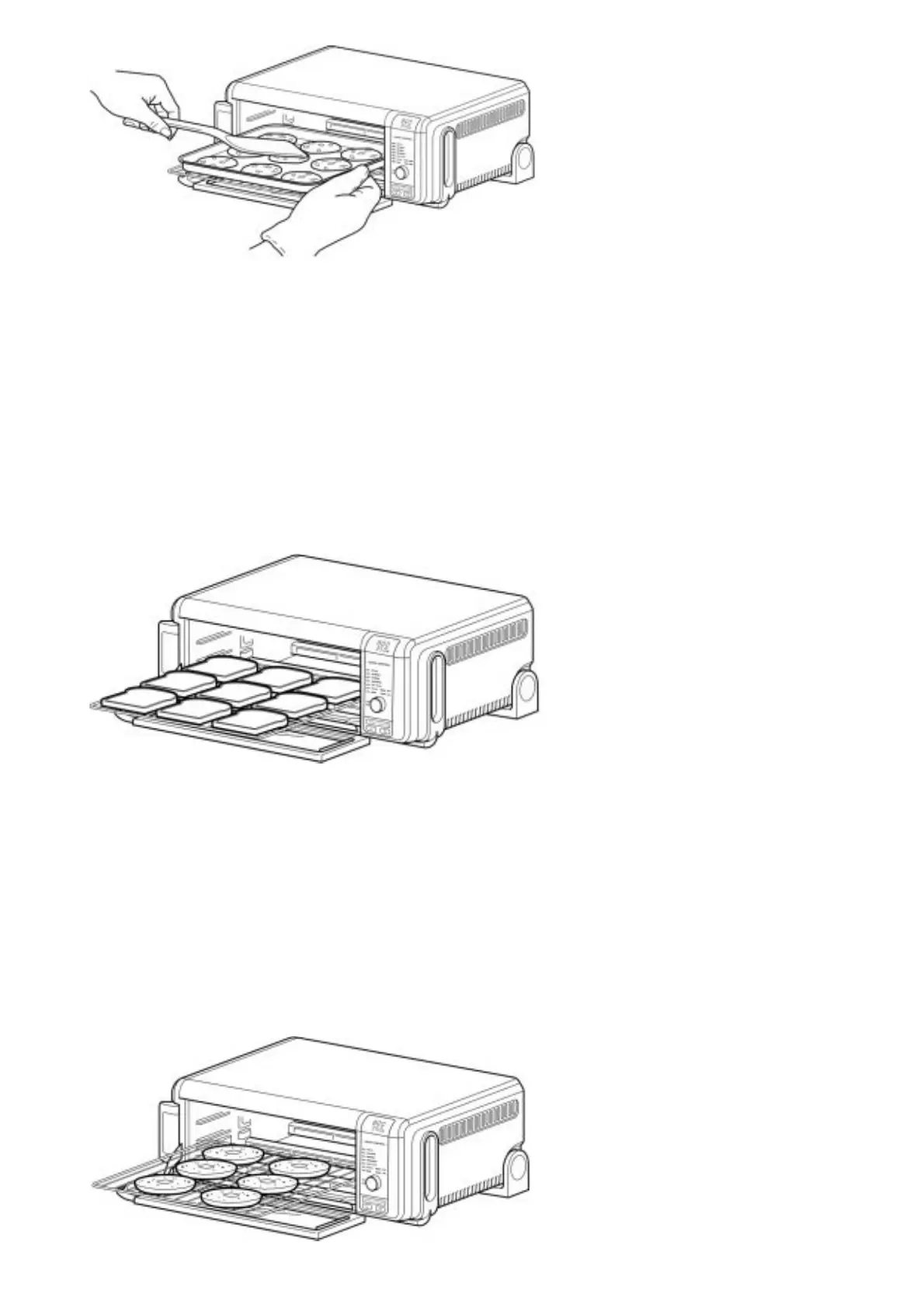7. When cook time is complete, the unit will beep.
NOTE: For best results with baked goods such as cookies, line the Ninja® Sheet Pan with parchment paper.
Toast
1. To select the function, turn the dial until TOAST illuminates. The default amount of slices and darkness will be
displayed.
2. Press the TIME/SLICE button and use the dial to select the number of bread slices. You may toast up to 9
slices at once. To set the number of slices, press the TIME/SLICE button again.
3. Press the TEMP/DARKNESS button and use the dial to select a darkness level. To set the darkness level,
press the TEMP/DARKNESS button again.
NOTE: There is no temperature adjustment available for the Toast function, and the unit does not preheat in
Toast mode. It is very important to select the exact number of slices to avoid over- or under-toasting.
4. Place bread slices on the wire rack. Close oven door and press START/PAUSE to begin cooking.
5. You do not need to flip the slices during cooking. When cook time is complete, NOTE: the unit will beep.
Bagel
1. To select the function, turn the dial until BAGEL illuminates. The default number of slices and darkness level will
display.
2. Press the TIME/SLICE button and use the dial to select the number of slices. You may toast up to 6 bagel slices
at once. To set the number of slices, press the TIME/SLICE button again.
3. Press the TEMP/DARKNESS button and use the dial to select a darkness level. To set the darkness level,
press the TEMP/DARKNESS button again.
NOTE: There is no temperature adjustment available for the Bagel function, and the unit does not preheat in
Bagel mode. It is very important to select the exact number of slices to avoid over- or under-toasting.
4. Place bagel slices, cut-side up, on the wire rack. Close oven door and press START/PAUSE to begin cooking.