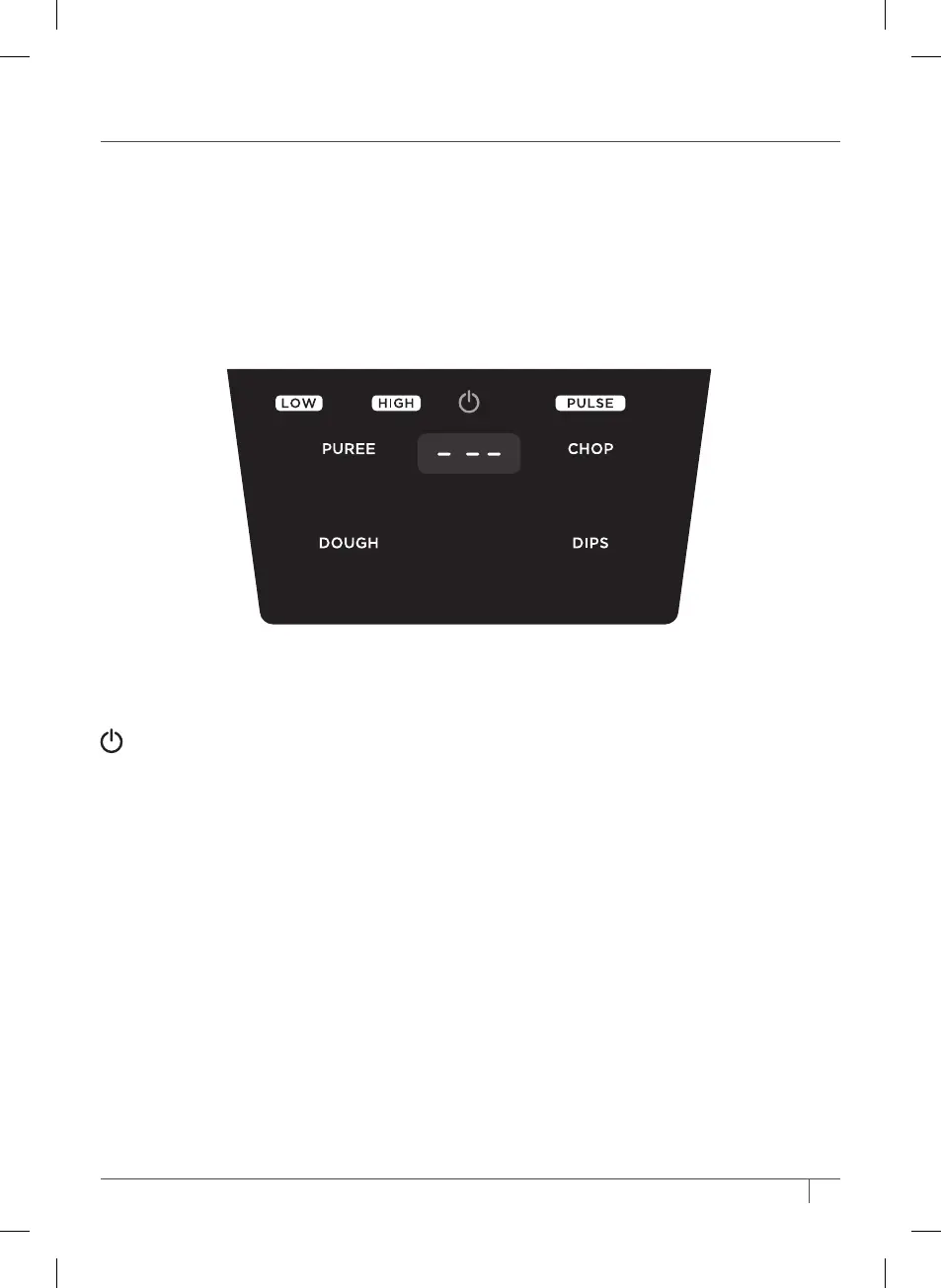12
The power symbol should be used to turn your appliance on or off.
PUREE
Create anything from silky smooth sauces
to the perfect hummus.
DOUGH
Ideal for creating delicious dough for pizza,
bread, and baked goods like cookies.
CHOP
Timed pulses and pauses to give you
consistent chopping results.
DIPS
Use for dips and sides with more
texture like spinach and artichoke dip
or mashed potatoes.
LOW, HIGH, and PULSE
When selected, each of these programs runs continuously until turned off. They do not work
in conjunction with any pre-set programs.
SMART PROGRAMS FOR THE PRECISION PROCESSOR™ BOWL
Intelligent pre-set programs that combine unique blending and pausing patterns that do the work
for you. Once a pre-set program is selected, it will start immediately. Press STOP to end it.
