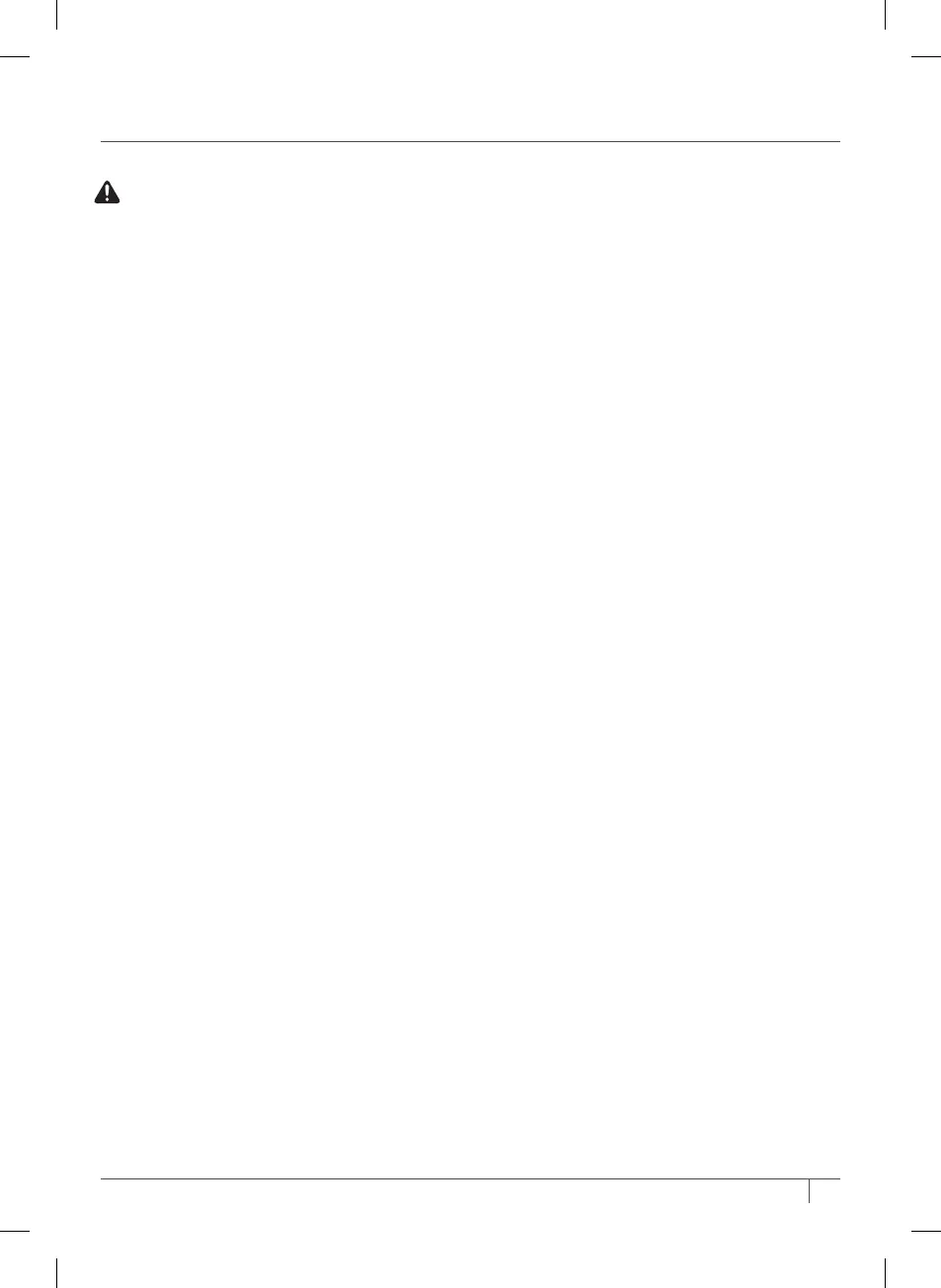30
TROUBLESHOOTING GUIDE
WARNING: To reduce the risk of shock and unintended operation, turn
power o and unplug unit before troubleshooting.
Unit doesn’t turn on.
• Make sure unit is plugged in.
• Display will read “- --” once connected to power.
• Place container on base and rotate it clockwise until it clicks into place. Available programs will illuminate,
indicating the unit is ready for use.
Unit doesn’t turn o.
• Remove container from base by rotating it counterclockwise and lifting it. Display should turn off. Unplug
the power cord from the outlet.
Lid/Pro Extractor Blades® Assembly is hard to install on the cup.
• Set the cup on a level surface. Carefully place the lid or Pro Extractor Blades Assembly on the top of the
cup and align the threads so the lid/Pro Extractor Blades Assembly sits flat on the cup. Twist clockwise
until you have a tight seal.
Food is not evenly chopped.
• For best results when chopping, cut pieces down to even sizes and do not overfill the Precision
Processor
™
bowl.
Doesn’t mix well; ingredients get stuck.
• Using the pre-set programs is the easiest way to achieve great results. The pulses and pauses allow the
ingredients to settle toward the blade assembly. If ingredients are routinely getting stuck, adding some
liquid will usually help.
• When filling the cup, start with fresh fruit or veggies, then leafy greens or herbs. Next add liquids or
yogurt, then seeds, powders, or nut butters. Finally, add ice or frozen ingredients.
Motor base won’t stick to counter or tabletop.
• Make sure surface and suction feet are wiped clean. Suction feet will only stick to smooth surfaces.
• Suction feet
WILL NOT stick on some surfaces such as wood, tile, and non-polished finishes.
• DO NOT attempt to use unit when the motor base is stuck to a surface that is not secure (cutting board,
platter, plates, etc.).
Unit is dicult to remove from counter for storage.
• Place your hands underneath both sides of the motor base and gently pull the unit up and towards you.
You get a blinking “- --” Message
• Smart Vessel Recognition can detect which container is on the motor base. You may be trying to use a
program that is not designed for the container you have installed. The programs will light up, indicating
which programs are available for each container.
You cannot create snow from solid ice.
• Do not use ice that has been sitting out or has started to melt. Use ice straight from the freezer.
• Start with a few pulses and then go to a continuous blending cycle.
