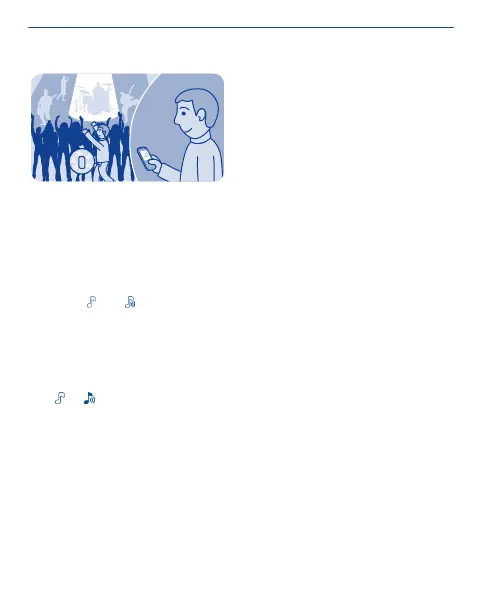Change your profile for meetings or outdoor use
Set your phone to discreetly beep once instead of ringing, when
you're in a meeting. Or, if you don't want to miss a call in a noisy
environment, switch to the loud profile.
1. Select settings > tone profiles.
2. Select or .
3. Select activate.
Tip: Whichever app or view you're in, you can easily switch to a profile
from the notification area. Drag your finger down from the top of the
screen to open the notification area, then select the current profile
and or .
26