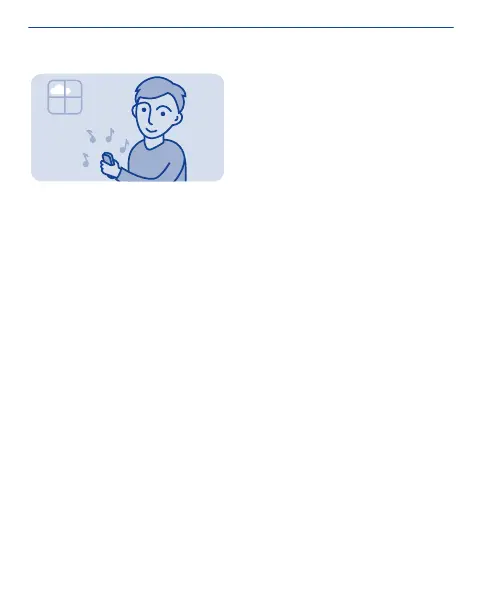Change your ringtone
You can set a different ringtone for each profile.
1. Select settings > tone profiles and a profile.
2. Select ringtone.
3. Select a ringtone from open files or your downloaded tones. The
ringtone plays so you can see if you like it.
4. When you've found a ringtone you like, select YES.
Tip: Download more ringtones from Nokia Store. To learn more about
Nokia Store, go to www.nokia.com/support.
Tip: You can also change the message alert tone. Select msg. alert
tone and a tone.
27