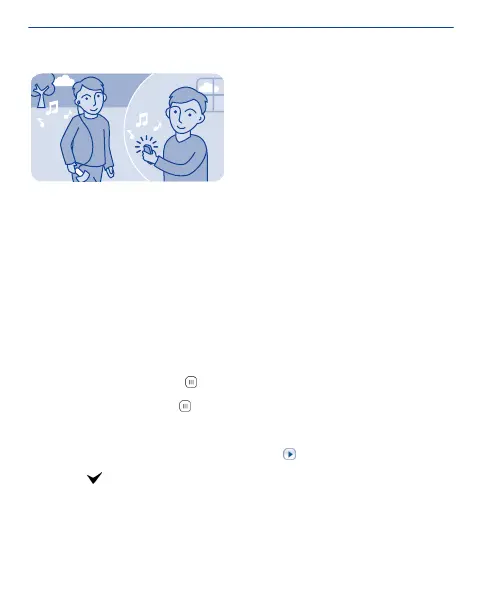Set a song as your ringtone
Want to use your favourite song from the music player as your
ringtone? You can also take the best section of the song and use that
as your ringtone.
1. Select settings > tone profiles and a profile.
2. When setting a ringtone for the profile, select open files, and
browse to the song.
3. When asked if you want to adjust the start and end points of the
tone, select YES.
4. Drag the start marker to the start point.
5. Drag the end marker to the end point.
When a marker is moved to a new point, the selection plays.
6. To manually play the selection, select .
7. Select .
The edited ringtone does not replace the original ringtone or sound
clip. Preset ringtones cannot be modified, and not all formats of
ringtones are supported.
28