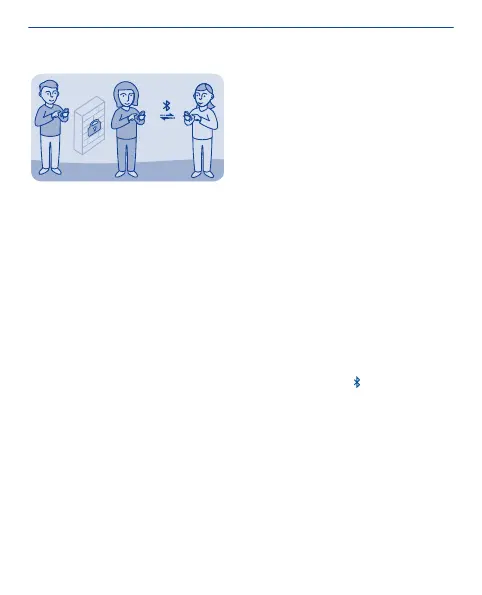Protect your phone
Do you want to control who can find and connect to your phone when
Bluetooth is on?
Select settings > connectivity > Bluetooth.
Prevent others from finding your phone
Select my phone visibility > hidden.
When your phone is hidden, others can't find it. However, paired
devices can still connect to your phone.
Switch Bluetooth off
Swipe down from the top of the screen, then select .
Do not pair with or accept connection requests from an unknown
device. This helps protect your phone from harmful content.
72