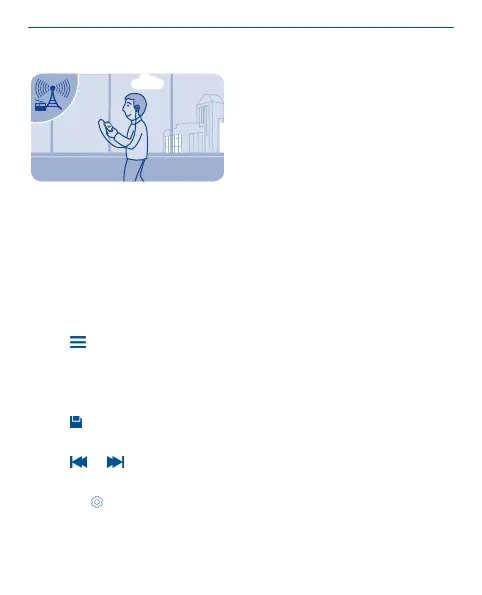Find and save radio stations
Search for your favourite radio stations, and save them, so you can
easily listen to them later.
Select radio.
Connect a compatible headset to your phone. The headset acts as
an antenna.
Search for all available stations
Select > search all stations.
Set a frequency manually
Tap the frequency, then scroll to a frequency.
Save a station
Select .
Go to the next or previous saved station
Select or .
Automatically switch to a frequency with better reception
1. Select . > RDS > on.
2. Select auto-frequency > on.
65