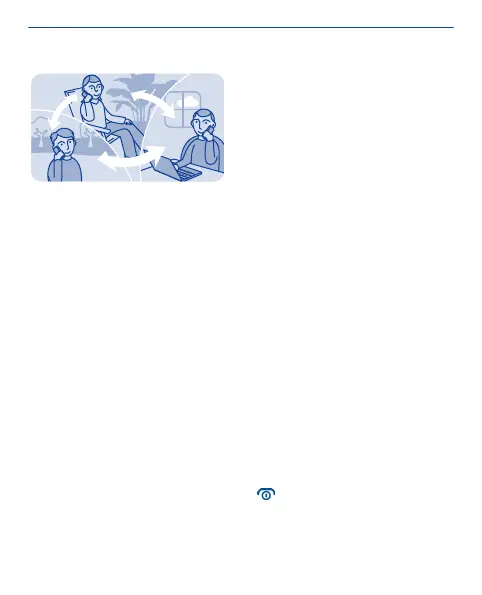Call several people at the same time
Want to tell your great news to all your friends? With a conference
call, you can easily call several people at the same time, saving you
the trouble of calling each one separately.
1. Make the first call.
2. While in the call, select options > new call.
3. Type in the phone number, and select CALL, or select SEARCH and
a contact. The first call is put on hold until you connect the
conference call.
4. When you're able to talk to the second caller, select options >
conference. You can add more calls to the conference.
Tip: To speak privately with a caller in the middle of the conference
call, select options > private call and a number. The conference call
is put on hold. To return to the conference call, select options >
conference.
5. To end the conference call, press .
38