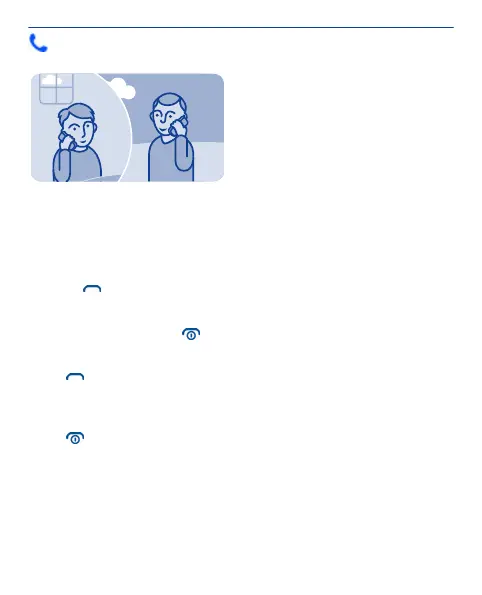Calls
Make a call
1. Select phone, or swipe left to open the dialler.
2. Type in the phone number.
3. Press .
4. If asked, select the SIM to use.
5. To end the call, press .
Answer a call
Press .
When you receive a call, your phone shows you which SIM is used.
Decline a call
Press .
35