Menu Functions
HELP TEXTS
Most menu functions are provided with a help text which
gives a brief description of the displayed function.
Press the
Menu
selection key to enter the menu facility.
Scroll the menus with V or A until you reach the desired
function.
Now you can view the help text of the function in two
ways.
●
●
Either:
Wait for 5 seconds. The first page of the help text will
appear. The text is scrolled automatically.
(If you press the ABC key, you can continue the scroll-
ing manually. Pressing the
Quit
selection key will exit
the text.)
Once all the pages have been scrolled, the name of the
function will be displayed again.
Or:
Press the
ABC
key. The first page of the help text will
appear.
For additional pages, press the
ABC
key as many times
as necessary.
Once you have read the text, either press the
Select
selection key to enter the function or press the
Quit
selection key (or the
ABC
key if you are on the last
page of the text) to return to the title screen.
While reading a help text, you can move to the next or pre-
vious menu function by pressing
50
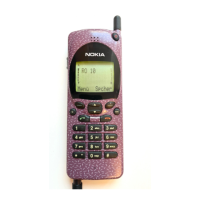
