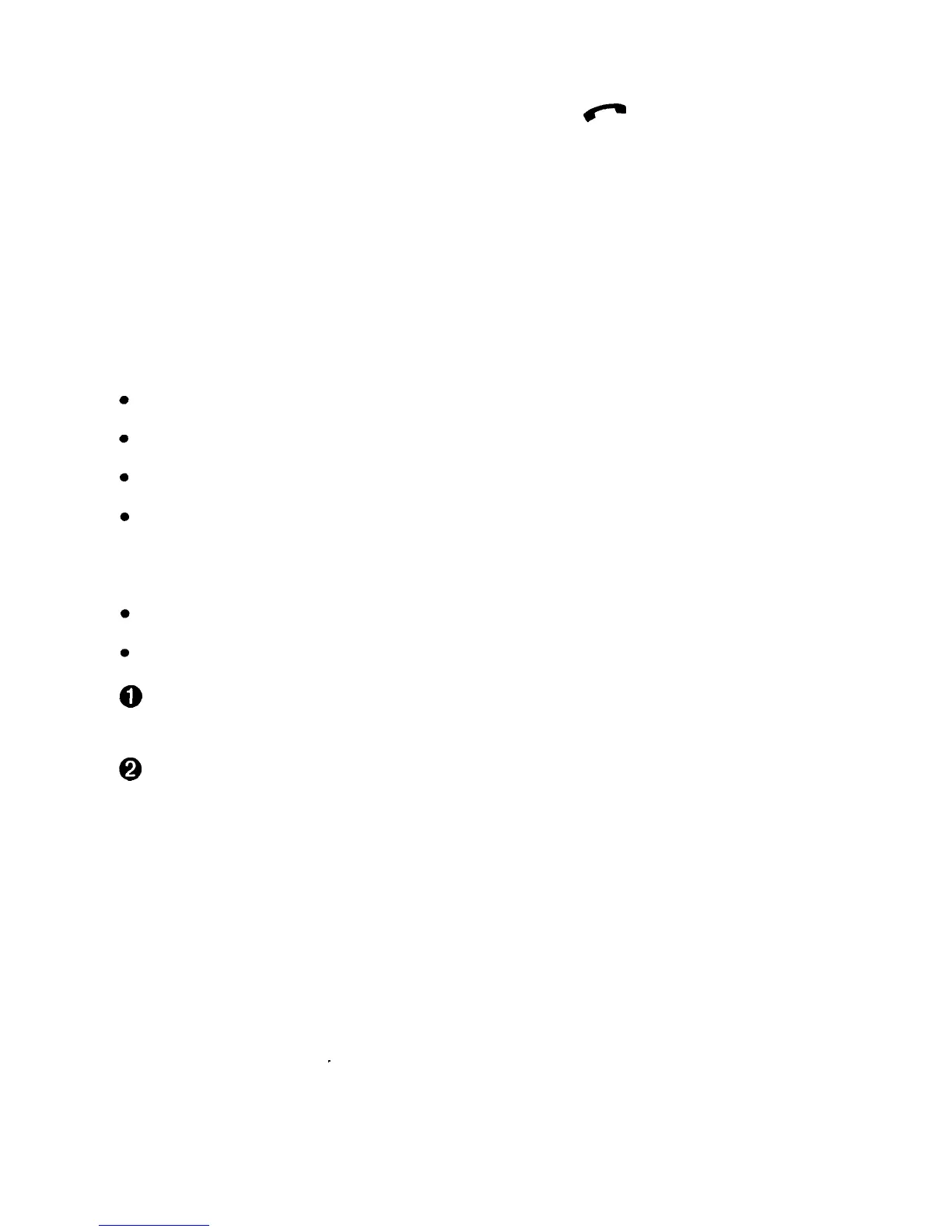Menu Functions
mode, key in a command string and press the
~
key to
transmit it to the network. For required command strings,
contact your network operator.
RESTORE FACTORY SETTlNGS (Menu 4 1 2)
You can reset the settings of the menu functions to their
original values.
Note that this function will not affect the following items:
stored phone numbers and names
access codes
earpiece volume setting
the following SMS message settings:
Messages Sent As (Menu 2 4 2), Accept Reply Cost
(Menu 2 4 3), Message Validity (Menu 2 4 4)
language (Menu 4 1 4)
call timers and cost counters (Menu 6)
()
Press Menu 4 1 2 to enter this function.
The phone will prompt for the security code.
@
Key in the five-digit code and press the
OK
selection key.
The menu settings will be reset and the message SETTINGS
RESTORED will appear.
MENU LIST (Menu 4 1 3)
If you do not need all of the menu functions frequently, you
may hide some of the menus and submenus.
When Complete is selected, the phone will shown all its
menu functions.
~
69
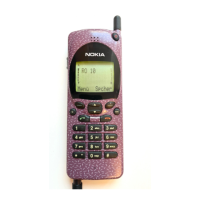