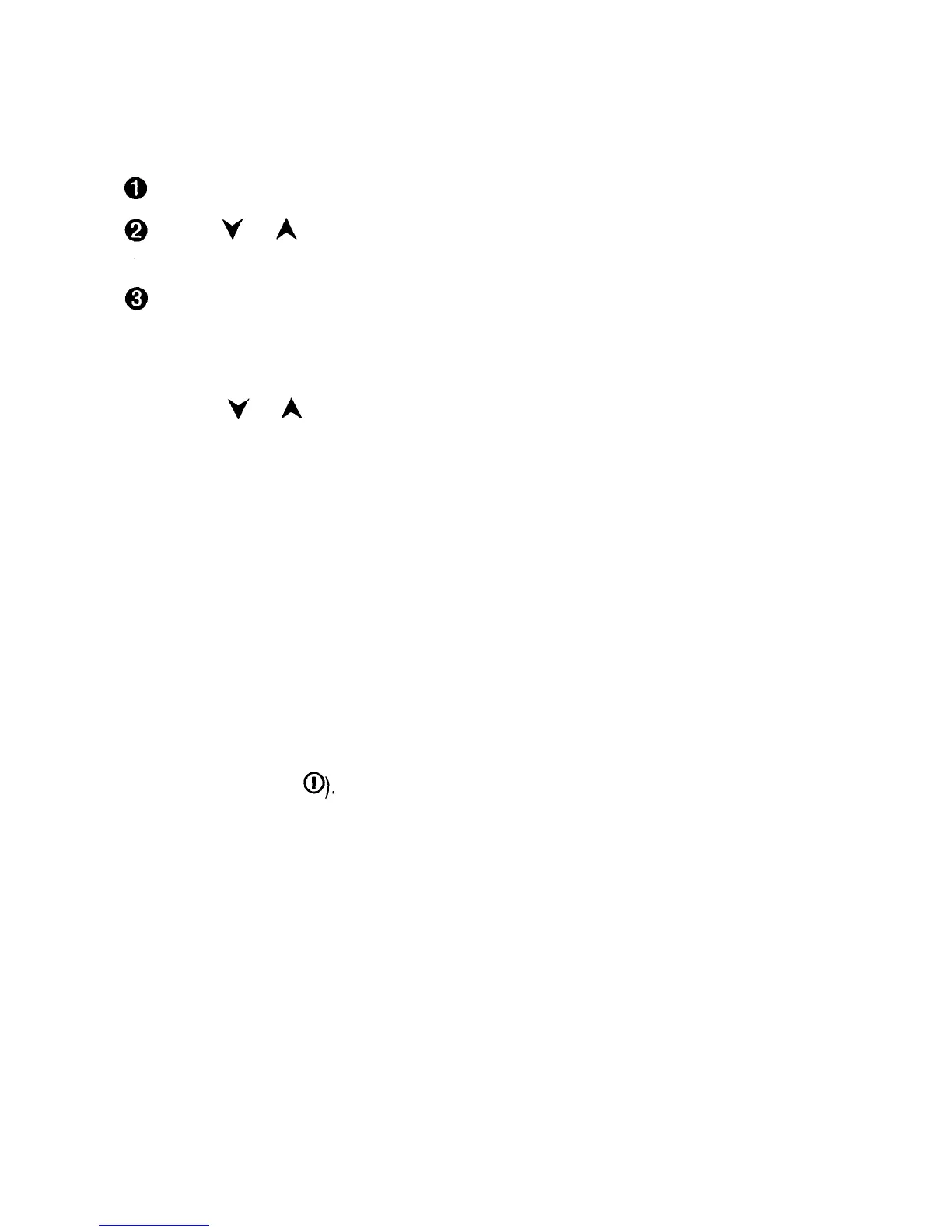Menu Functions
work (the message PLEASE SELECT NETWORK will appear),
you have to select some other network.
Press
Menu
7 to
enter this function.
Press or to reach Automatic or Manual and then
press the
Select
selection key.
If you selected Manual, the phone will search for available
networks (SEARCH ACTIVE... ) and then show all net-
works in whose service area the phone is currently
located,
Press or to reach the desired network and press
the OK selection key.
Note:
All of the listed networks may not be accessed by
your phone.
If you select other than your home network, this ‘visited’ net-
work must have a roaming agreement with your home net-
work. If this is not the case, the message NO ACCESS
will be displayed.
You cannot change the network during a call.
Note:
When the phone loses contact with the network, you
can try to re-establish the contact by pressing any key of the
phone (except for
~).
If this has no effect, enter this menu
and perform automatic or manual network selection.
MEMORY FUNCTIONS (Menu 8)
MEMORY SELECTION (Menu 8 1)
The phone allows you to store phone numbers and names in
the SIM card’s memory (known as “memory A“) or the
phone’s internal memory (“memory B“).
Within this submenu you can set the phone to use either of
these memories.
83
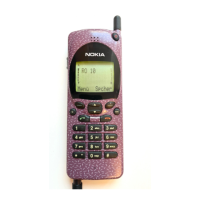