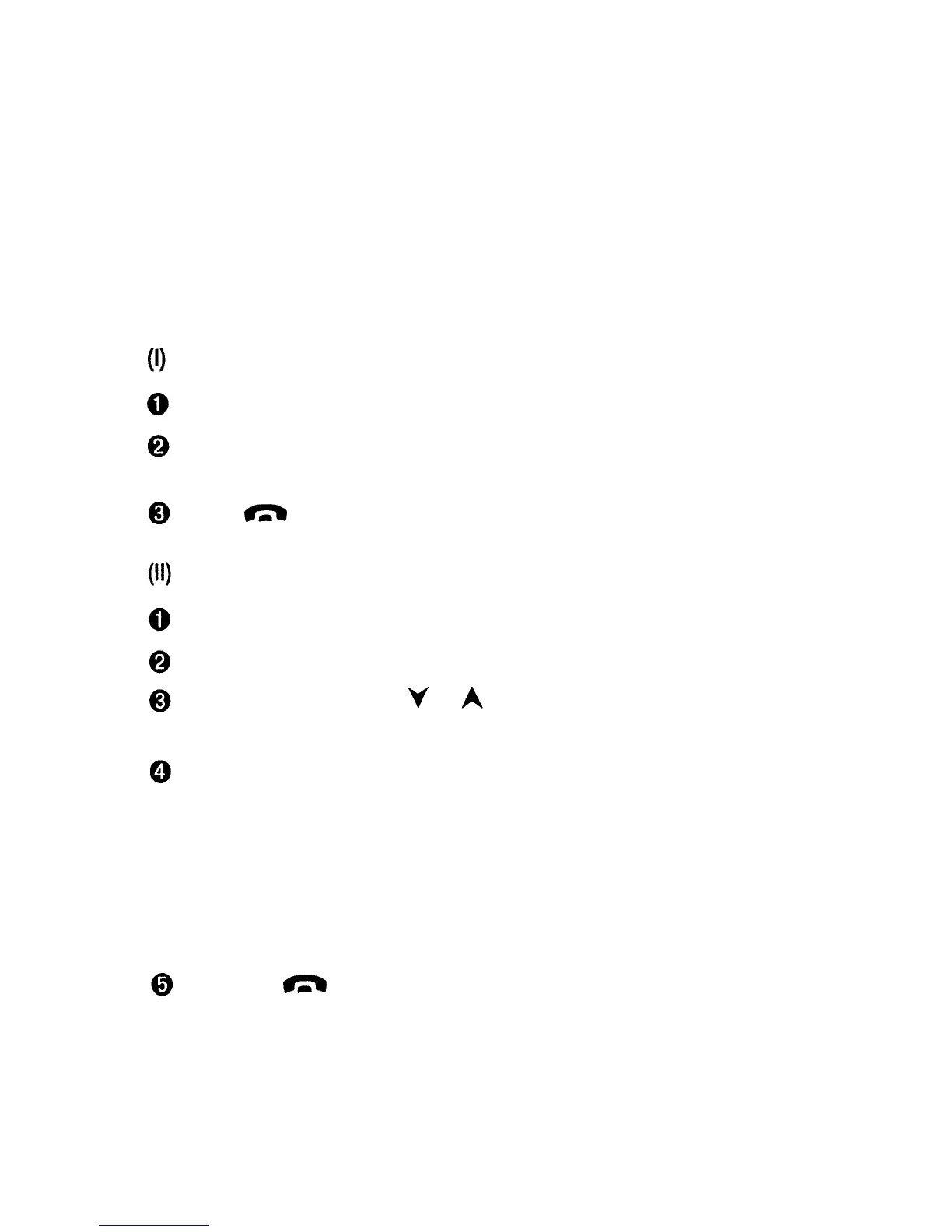Sending DTMF Tones
7. Sending DTMF Tones
The Dual Tone Multi Frequency (DTMF) tones allow you to
communicate with answering machines, computerised
telephony systems, etc,
DTMF tones can be transmitted even when the keypad tones
are set off.
Manual Transmission
Make a call to the desired phone number.
Key in the digits you want to be sent as DTMF tones. The
digits are sent one by one to the network
Press
=
to end the call.
Automatic Transmission
Make a call to the desired phone number
Press and hold the
Menu
selection key for a second
Move the pointer with or to Send DTMF and press
the
OK selection key.
Key in the number of the memory location where the
DTMF digits are stored and press the Find selection
key.
The digits are recalled from the given location and sent to
the network.
The
Quit
selection key will terminate the transmission
but not the call.
Press the
_
key to end the call.
Linking two memory locations together
A memory location may hold up to 30 characters. You may,
however, link two locations together if you want to store the
phone number of the receiving device and the DTMF digit
94
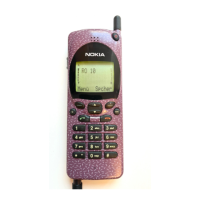