Menu Functions
~
Press Menu 2 4 5 to enter this function.
@
Key in a new phone number or edit the existing one.
@
Press the
OK
selection key to store the phone number.
Note:
If your network uses separate phone numbers for lis-
tening to and storing messages in the voice mailbox, store
here the number reserved for listening to messages.
For calling the number reserved for storing messages, see
Making a Call in chapter General Functions and Storing a
Phone Number with a Name in chapter Memory Functions.
CALL DIVERT (Menu 3)
The Call Divert network service allows you to direct your in-
coming calls to another phone number when you do not
want to be disturbed, or when the phone is switched off or
outside of the network service area.
Press
Menu
3
to enter this function.
Reach the desired divert mode with
The modes available are as follows:
DIVERT ALL CALLS (Menu 3 1):
All incoming calls are diverted.
DIVERT WHEN BUSY (Menu 3 2):
Incoming calls are diverted only when your phone is busy.
DIVERT WHEN NOT ANSWERED (Menu 3 3):
Incoming calls are diverted when you do not answer
them.
DIVERT IF NOT REACHABLE (Menu 3 4):
Incoming calls are diverted when your phone is switched
off or outside of the network service area.
61
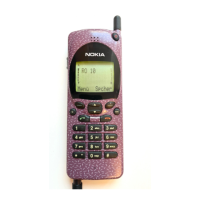
