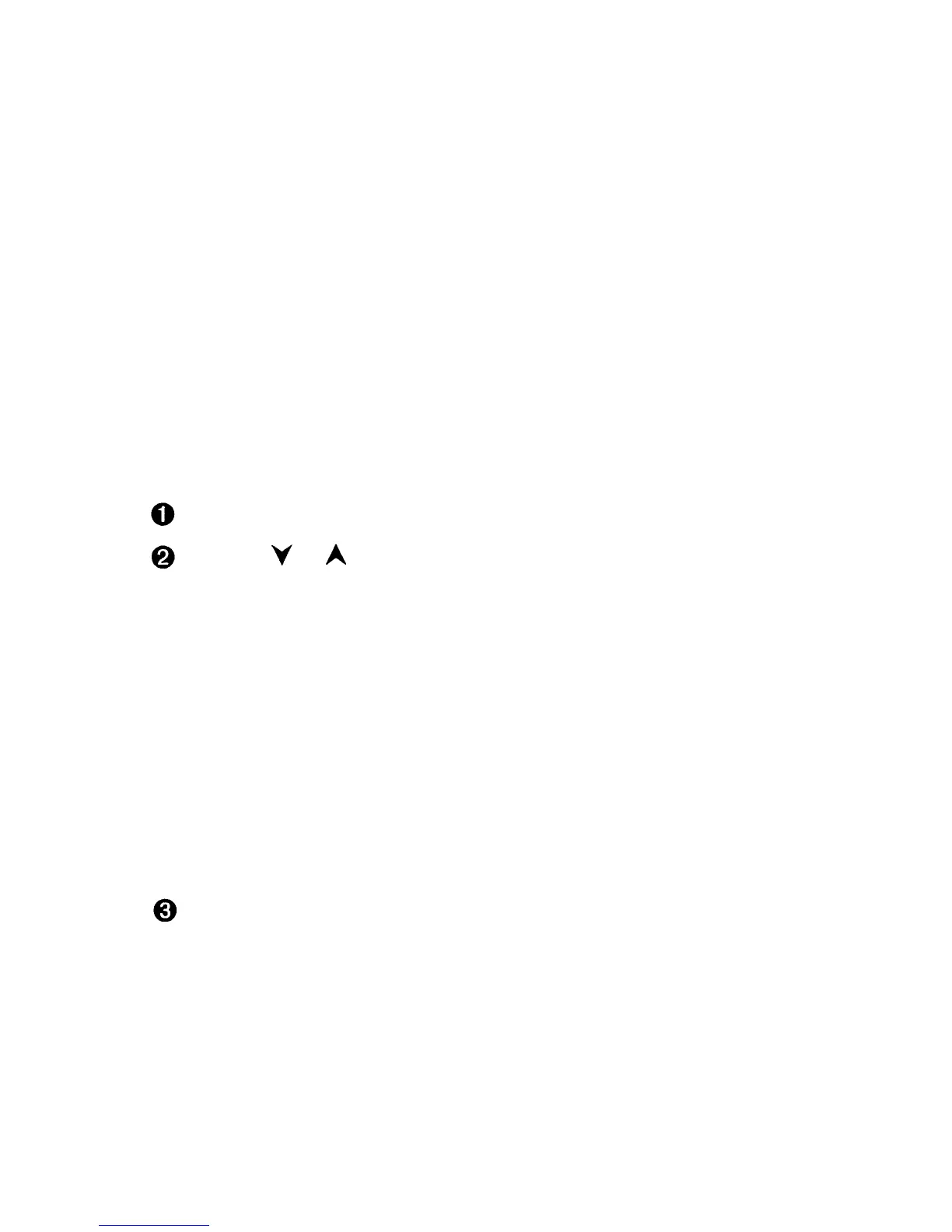Menu Functions
CALL COSTS (Menu 6 2)
This network service allows you to check the cost of the last,
or current, call or the total cost of all calls that you have made
or received since the counters were last reset.
The costs are shown in charging units or units of the cur-
rency that you have set within Menu 6 4.
The call cost is shown for each SIM card separately.
Note:
The actual invoice for calls and services from your
service provider may vary, depending upon network features,
rounding off for billing, taxes and so forth.
Press
Menu
6 2
to enter this function.
Use the or key to select one of the following:
LAST CALL UNITS
Shows the cost of the last, or current, call in charging
units or the currency set in Menu 64.
ALL CALLS UNITS
Shows the total cost of all calls in charging units or the
currency set in Menu 64.
CLEAR COUNTERS
Resets all cost counters.
If You selected CLEAR COUNTERS, press the OK selec-
tion key. Next, key in the PIN2 code and press the
OK
selection key.
The message COUNTERS CLEARED will show up to
indicate that cost counters were reset.
Note:
There is no way to undo the reset operation.
80
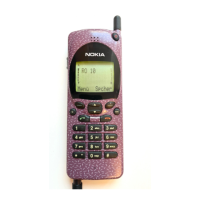