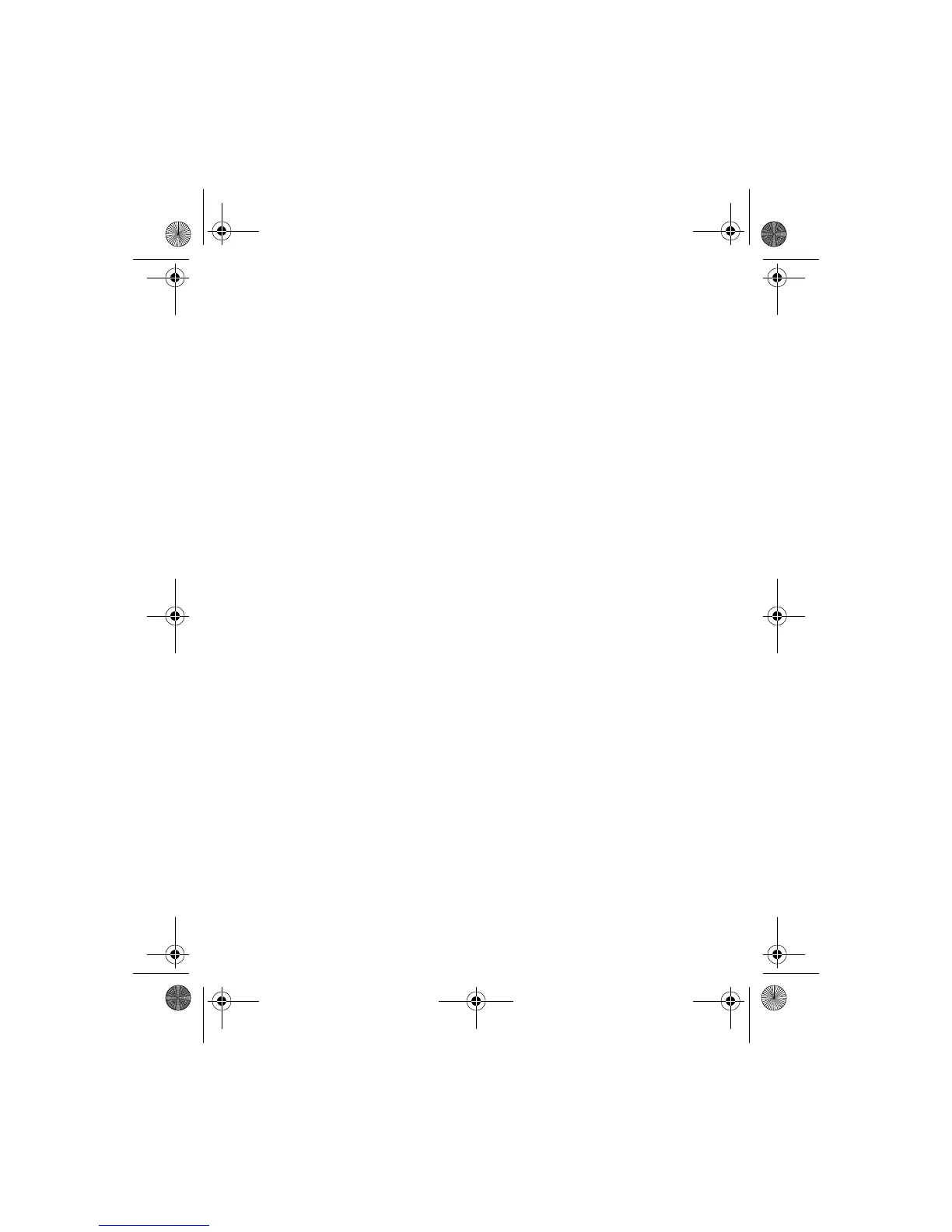Nokia 2260 User Guide 81 Copyright © 2003 Nokia
• EXPIRATION DATE
You can store and edit the expiration date of your prepaid credit each time you add
money to your account. Enter and change this date manually.
1
Press
Menu 8
(
Prepaid
).
2
Scroll to
Expiration date
, then press
Select
.
3
Enter the expiration date, then press
OK
.
To simply view the current expiration date that you have entered, press
Menu 8-5
(
Prepaid
>
Expiration date
).
2260.ENv1_9355957_.book Page 81 Wednesday, February 26, 2003 11:27 AM