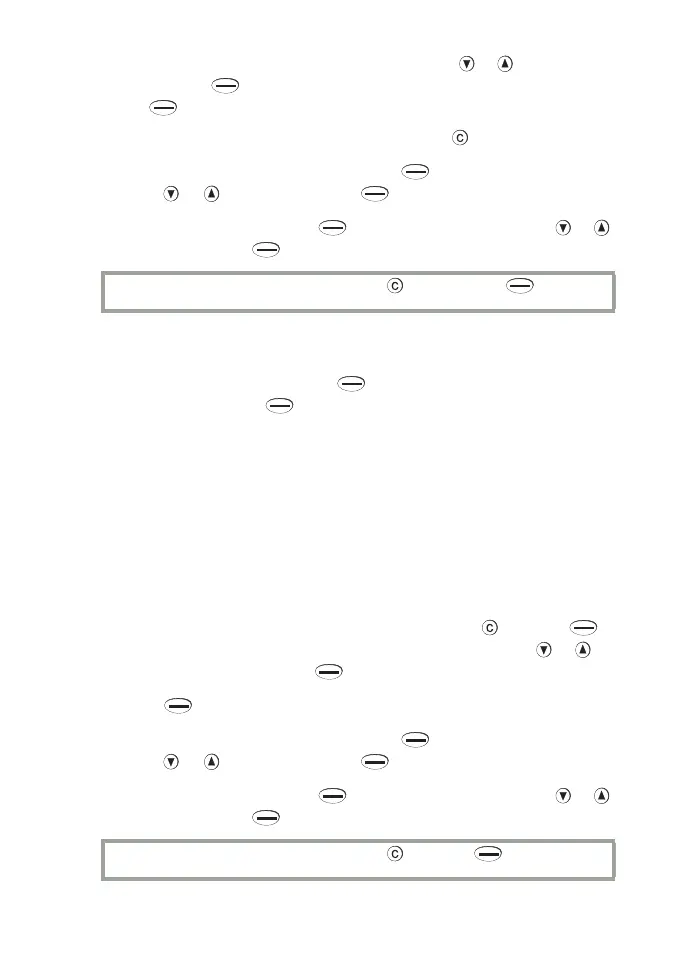23 1998 Nokia Mobile Phones. All Rights Reserved.
• You can end the current call by first pressing or first and then
pressing (End), and then answer the waiting call by pressing
(Answer).
• You can reject the waiting call by pressing .
2 To switch between the two calls, press (Options), then scroll
with or to Swap and press (OK).
3 To end the active call, press (Options), then scroll with or
to End and press (OK).
To answer a waiting call when the menu function In-Call Functions
(Menu 4 6) is set to Off:
1 End the active call by pressing (End), and then answer the incom-
ing call by pressing (Answer).
Call Holding
You can make another call while you have a call in progress if this service
is supported by the network. Of these two calls one will be active and the
other on hold.
To make a call while you have a call in progress:
1 Key in the phone number you want to dial.
• If the number is stored in the Phone Book, press and then
(Options) to access the in-call menu, then scroll with or to
Phonebook and press (OK) to access the Phone Book.
2 Press (Call) to dial the second call. The first call will be put on hold.
3 To switch between the two calls, press (Options), then scroll
with or to Swap and press (OK).
4 To end the active call, press (Options), then scroll with or
to End and press (OK).
Tip: To end the active call quickly, press first and then (End).
Tip: To end the active call quickly, press and then (End).