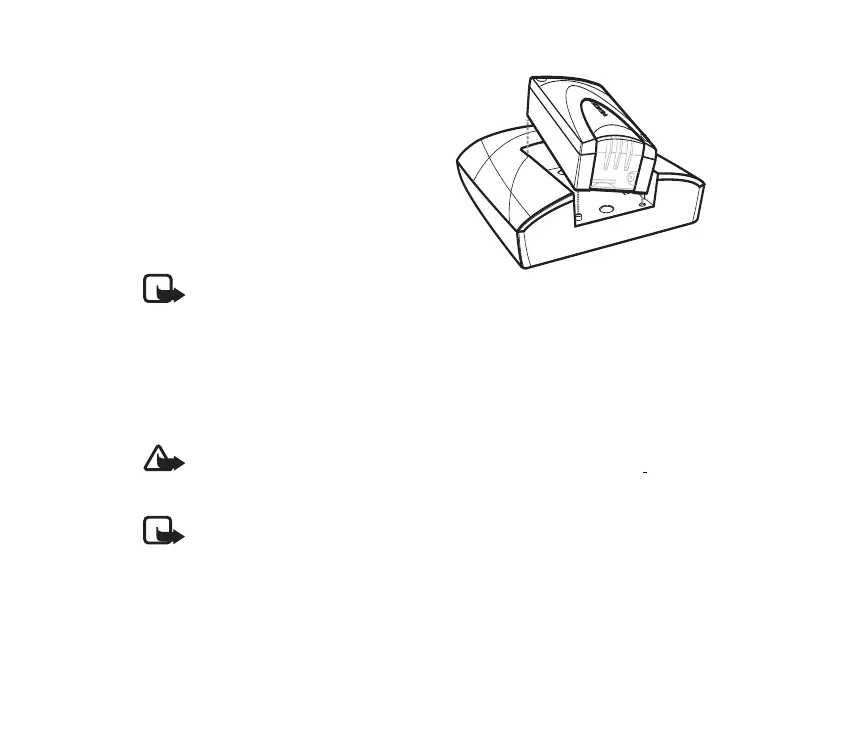Copyright © 2003 Nokia. All rights reserved.
12
2 Mount the GSM terminal on the
application module using the two
screws supplied with the terminal.
Note: If you mount the Nokia 32
terminal for example on a wall, attach the application module first to the
wall with the two screws supplied with the terminal. Then mount the
GSM terminal onto the application module.
3Connect a DTMF telephone to the trunk connector. For information on
connecting the Nokia 32 terminal to the PBX (Private Branch Exchange), see
“PBX installation” on page 14.
Warning! To avoid damaging the devices, you must connect the
telephone to the trunk connector with a standard 6/6-pin RJ-11
connector that has only its two middle pins connected.
Note: The distance between the telephone or a PBX and the Nokia 32
terminal should not be less than 1 meter. The distance from one Nokia 32
terminal to another should be greater than 30 cm. In case of interference,
try increasing the distance.
Eppu_en1.fm Page 12 Thursday, January 8, 2004 3:48 PM