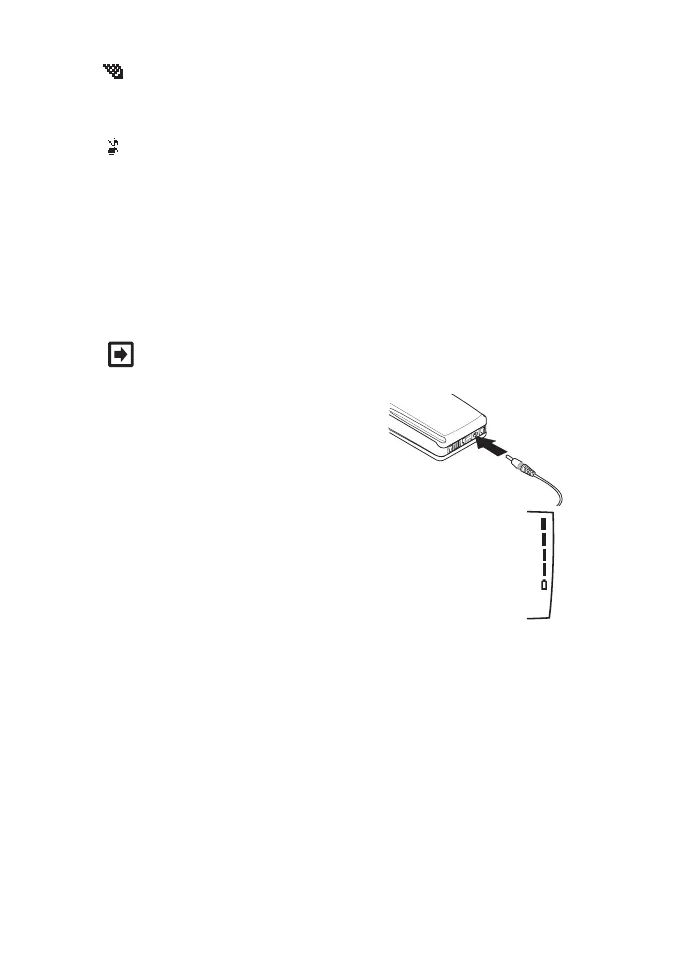©2001 Nokia Mobile Phones. All rights reserved. 13
The query indicator is used to tell that some response is
required from the user of the phone. Appears, for
example, on the
Phone book, Add entry submenu.
Silent indicator tells you that your phone operates in
the Silent mode and for example, it does not ring when
there is an incoming call.
Charging the battery
Before you can use your phone, you first need to
• charge the battery.
Note: A new NiMH battery must be charged for at least 16
hours before you can use your phone.
1. Connect the lead from the charger
to the bottom of the phone.
2. Connect the charger to an AC wall
outlet and the battery indicator bar starts to scroll.
The
Charging text is briefly displayed if the phone is
switched on. The phone can be used while charging if
the phone is on.
3. The battery is fully charged when the battery indicator
bar stops scrolling, and the
Battery full text is briefly displayed
if the phone is on.
4. Disconnect the charger from the AC outlet and the phone.
If
Not charging is displayed, charging is suspended. Wait for a
while, disconnect the charger, plug it in again and retry. If charging
still fails, contact your local dealer.