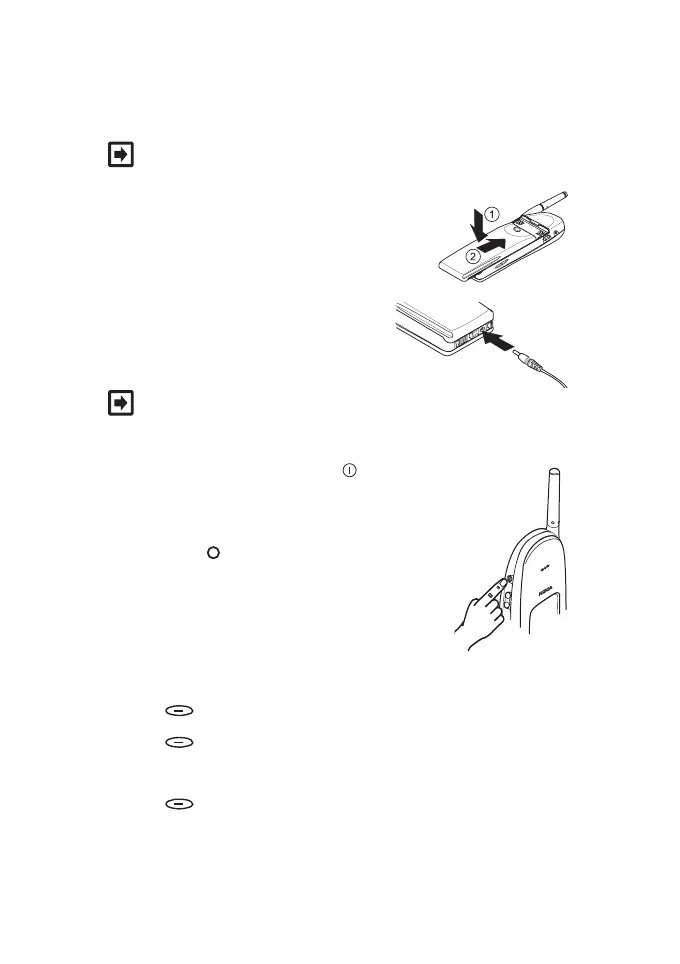©2001 Nokia Mobile Phones. All rights reserved. 7
Quick start
Note: For further information about these functions, see
the appropriate pages of this user guide.
Before you can use your new Nokia 640
phone, attach the battery to your phone.
Charge the battery.
Note: A new NiMH battery must
be charged for at least 16 hours before you can use your
phone.
To switch the phone on/ off, press .
To make a call:
• If your phone is within the network service
area (if the symbol appears on the
display), you can make a call.
• Make sure your phone’s antenna is fully
extended.
• Key in the phone number
(including the area code).
• Press Call to make a call.
• Press End to end a call.
To receive a call:
• Press Answer to answer a call.