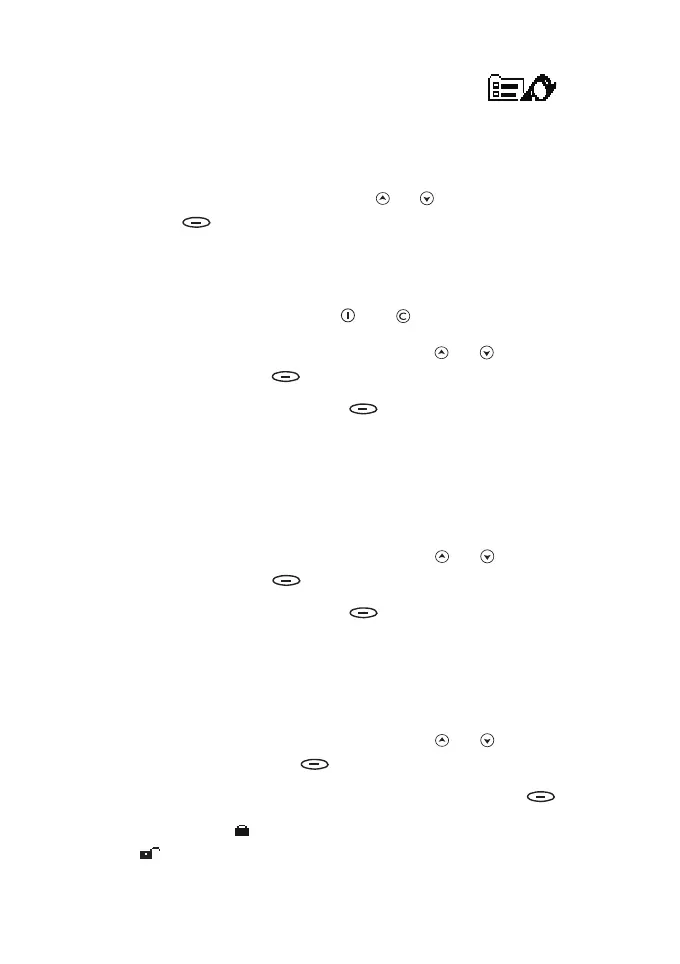Using the menu
©2001 Nokia Mobile Phones. All rights reserved. 36
4 Settings (Menu 4)
Call settings (Menu 4 1)
To enter this submenu:
• In the Settings menu, scroll with or to Call settings and
press Select.
Anykey answer (Menu 4 1 1)
When this function is selected, you can answer an incoming call by
pressing any key briefly, except and .
1. In the
Call settings submenu, scroll with or to Anykey
answer
and press Select.
2. Scroll to
On or Off and press OK.
Speed dialling (Menu 4 1 2)
When this function is selected, you can call a phone number
assigned to a speed dialling key (any of 1 to 9) by pressing and
holding the corresponding number key.
1. In the
Call settings submenu, scroll with or to Speed
dialling
and press Select.
2. Scroll to
On or Off and press OK.
Speech scrambling (Menu 4 1 3)
When the speech scrambling is activated, the phone scrambles the
speech to increase calling security.
1. In the
Call settings submenu, scroll with or to Speech
scrambling
and press Select.
2. Scroll to one of the following options
On, Off and press OK.
3. During a call appears on the display if the scrambling is On,
appears if the scrambling is Off.