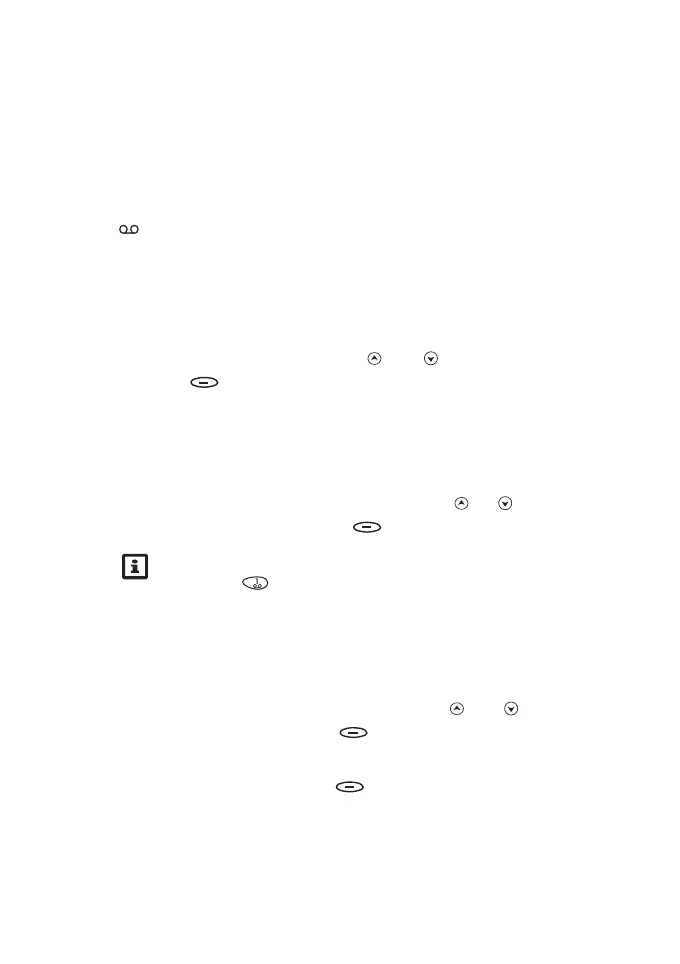Using the menu
©2001 Nokia Mobile Phones. All rights reserved. 32
If the message
Retrieval failed appears on the display, you can try
to retrieve messages later.
If there are no messages in the SMS service centre, the No
Messages
text appears on the display.
Voice messages (Menu 2 6)
is the voicemail indicator which appears on the display and
ndicates that you have received a a voicemail message which you
can listen to by calling the voicemail centre number by using this
submenu 2 6.
To enter this submenu:
In the
Messages menu, scroll with and to Voice messages
and press Select.
Listen to voice messages (Menu 2 6 1)
When you enter this submenu, the phone calls your voice mailbox
at the phone number stored within Menu 2 6 2.
• In the Voice messages submenu, scroll with or to Listen
to voice messages
and press Select.
Tip: Alternatively, to listen to your voice messages, press
and hold when the phone is in the standby mode.
Voice mailbox number (Menu 2 6 2)
Within this submenu you can save the phone number of your voice
mailbox. You obtain this number from your service provider.
1. In the
Voice messages submenu, scroll with and to Voice
mailbox number
and press Select.
2. Key in the phone number or recall it from phone book (or edit the
existing number) and press OK.
