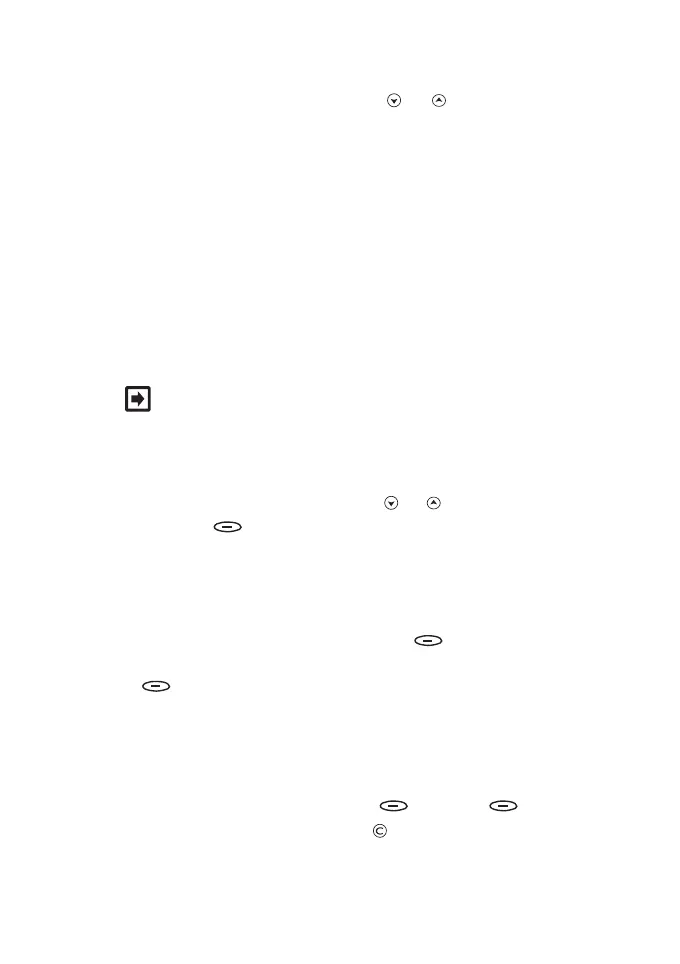Using the menu
©2001 Nokia Mobile Phones. All rights reserved. 28
• Details
Shows details of the message. Use or for some or all of
the following: sender’s name (if it is available) and phone
number and time stamp (i.e. date and time when the message
was sent.)
Outbox (Menu 2 2) Sending a message
and Write messages (Menu 2 3)
You can write and send text messages within the Write messages
submenu.
You can save your own messages in the
Outbox submenu
(Menu 2 2) for later use.
Note: When you save messages in the Outbox, the space for
messages in the Inbox decreases. Send or erase messages
for more space when necessary.
To write and send a text message:
1. In the Messages menu, scroll with or to Write messages
and press Select.
2. Key in a message of up to 160 characters.
The number of remaining characters is shown at the top of the
display.
3. When you have finished writing, press Options for the
following functions. Scroll to the desired function and press
OK.
The following options are available:
• Send
sends the message. Key in the recipient’s phone number or recall
it from the phone book and press OK. Press OK to
send the message. Press and hold to exit the message writing
mode.
