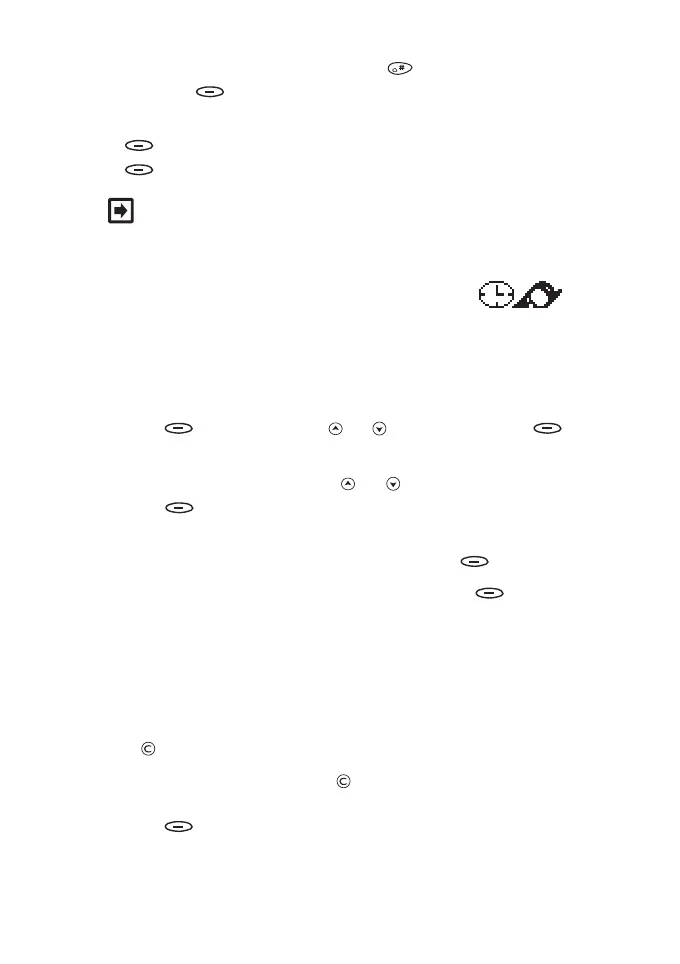©2001 Nokia Mobile Phones. All rights reserved. 45
2. Next, key in the exchange rate (press for a decimal point)
and press OK.
3. Make the conversion: Key in the amount to be converted, press
Options, scroll to
To domestic or To foreign, and press
OK.
Note: This calculator has a limited accuracy and rounding
errors may occur, especially in long divisions.
7 Clock (Menu 7)
Alarm clock (Menu 7 1)
The phone can be set to alarm at a specified time. For setting the
time format, see
Clock (Menu 7 2).
1. Press Menu, scroll with or to
Clock, and press
Select.
2. In the
Clock menu, scroll with or to Alarm clock and
press Select.
3. If the alarm was off, the phone asks for the desired alarm time.
Key in the time in hours and minutes and press OK.
If the alarm was on, scroll to
On or Off and press OK:
Selecting
On allows you to change the alarm time. Selecting Off
turns off the alarm function.
When the alarm time expires:
The phone sounds an alert tone (unless the Incoming call alert is set
to
Off or Beep once), shows Alarm! and flashes its lights. If you
press , the alarm function is turned off.
If you press any other key except the phone stops alarming for
ten minutes and resumes thereafter. You can end this ‘snoozing’ by
pressing Stop or any other key.