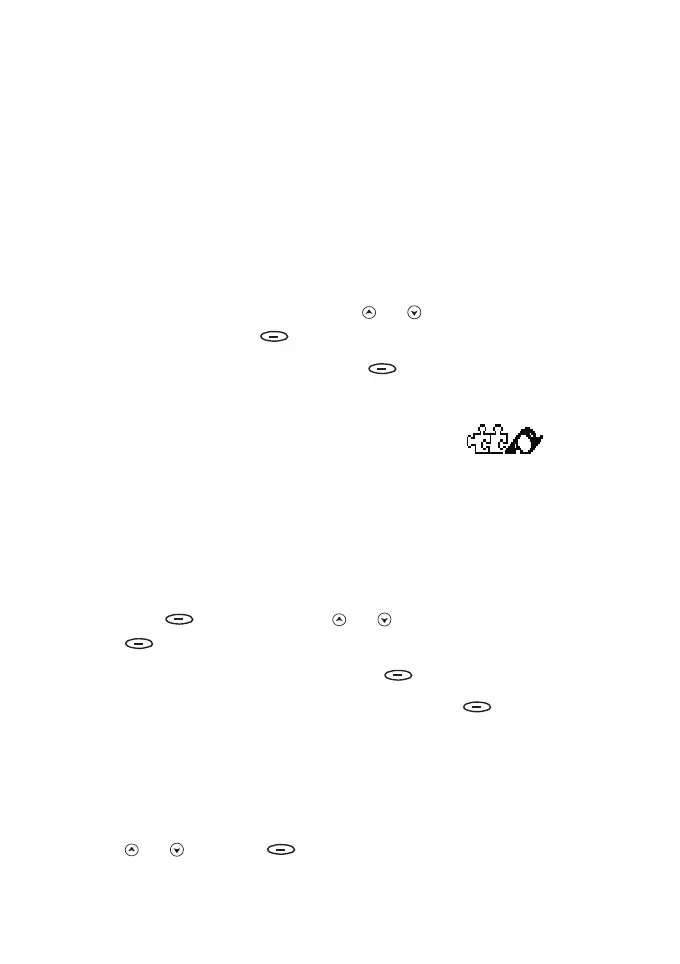©2001 Nokia Mobile Phones. All rights reserved. 41
SIS reference (Menu 4 4 3)
The phone’s SIS security reference code is displayed to the user.
The reference code is used by the NMT 450 network to register the
phone.
Restore factory settings (Menu 4 5)
Within this submenu you can return the menu functions to their
factory settings.
Note that this function has no effect on phone book functions.
1. In the
Settings menu, scroll with or to Restore factory
settings
and press Select.
2. Key in the security code and press OK.
5 Games (Menu 5)
Now you can use your phone not only for
communication but also for fun, as your phone is equipped with
four games.
Remember! Your phone must be switched on to use this function.
Do not switch on the phone when wireless phone use is prohibited
or when it may cause interference or danger.
1. Press Menu, scroll with or to
Games, and press
Select.
2. Scroll to the desired game and press Select.
3. Scroll to one of the following options and press Select.
All four games have either all or some of the following
options:
• Level
allows you to set the difficulty level. Select the desired level with
or and press OK.
