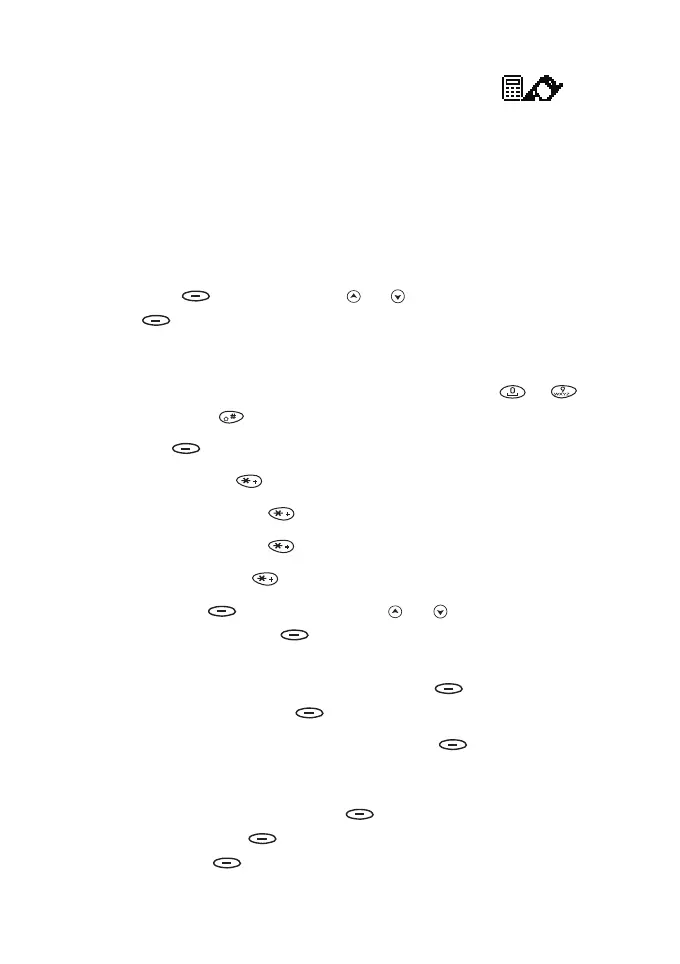Using the menu
©2001 Nokia Mobile Phones. All rights reserved. 44
6 Calculator (Menu 6)
The phone is provided with a basic four function
calculator which can also be used for rough
currency conversions.
Remember! Your phone must be switched on to use this function.
Do not switch on the phone when wireless phone use is prohibited
or when it may cause interference or danger.
To enter this menu:
• Press Menu, scroll with or to Calculator, and press
Select.
To make a calculation:
1. Enter the first number in the calculation using the -
keys. Press for a period (.).
Use Clear for editing.
2. To add, press once (+ appears).
To subtract, press twice ( - ).
To multiply, press three times ( * ).
To divide, press four times ( / ).
Or: Press Options, scroll with or to the desired
function, and press OK.
3. Repeat steps 1 and 2 as many times as necessary. A subtotal is
shown after each step 2. For a total, press Options (
Equals
is selected) and press OK.
To start a new calculation, press and hold Clear.
To make a currency conversion:
1. Set the exchange rate: Press Options, scroll to Exchange
rate
, and press OK. Scroll to either of the displayed options
and press OK.