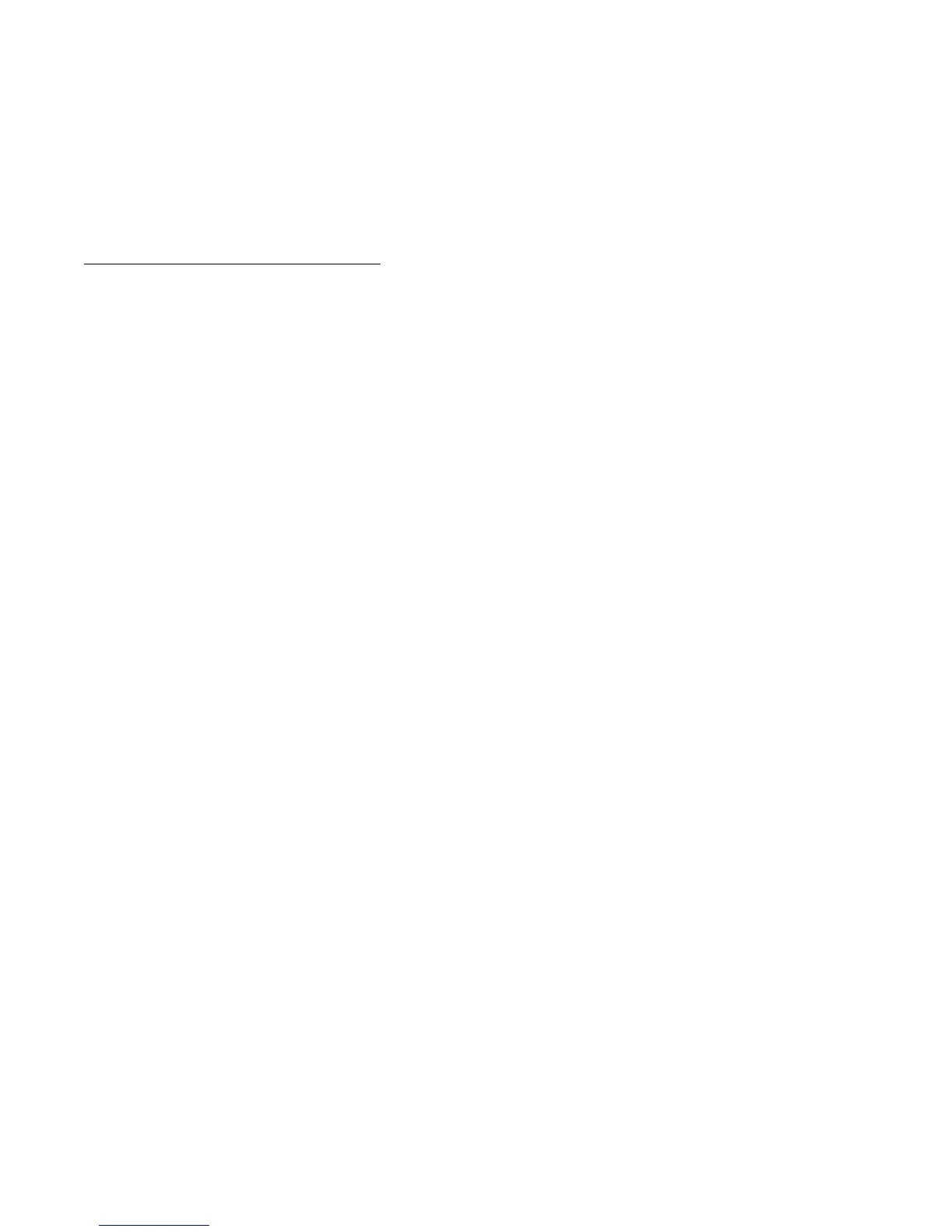10
■ Accessibility information
Nokia is commited to making mobile phones easy to use for all individuals,
including those disabilities. For more information, visit the web site at
www.nokiaaccessibility.com.
■ Access codes
Select Menu > Settings > Security to set how your phone uses the access
codes and security settings.
• The keypad lock (keyguard) only locks the keys.
You can lock the keys to prevent accidental keypresses.
1. To lock the keys, close the slide, and select Lock within 3.5 seconds.
2. To unlock the keys, open the slide; or select Unlock > OK within
1.5 seconds.
To answer a call when the keyguard is on, press the call key. When you
end or reject the call, the keys are automatically locked.
You can also select Menu > Settings > Phone > Automatic keyguard or
Security keyguard > On or Off. If the Security keyguard is set On, enter
the security code when requested.
• The security code helps to protect your phone against unauthorized use.
• The PIN code, supplied with the SIM card, helps to protect the card
against unauthorized use.
• The PIN2 code, supplied with some SIM cards, is required to access
certain services.
