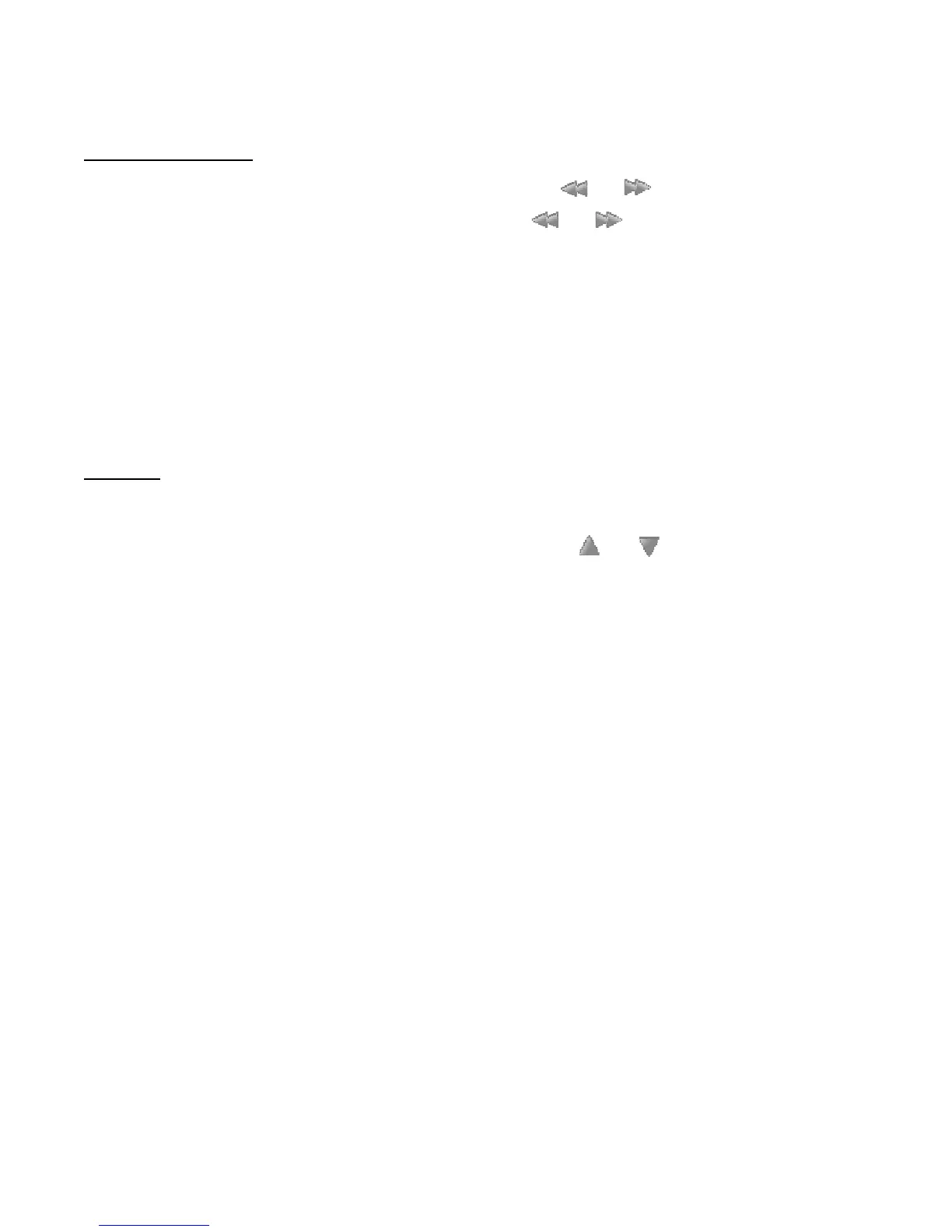52
Save stations
1. To search for radio stations, select and hold or . To change the
radio frequency in 0.05 MHz steps, press or .
2. To save the station to a memory location 1 to 9, press and hold the
corresponding number key.
3. To save the station in the memory location from 10 to 20, press 1 or 2,
and press and hold the number key (0 to 9) you want.
4. Enter the name of the station, and select OK.
Listen
1. Select Menu > Media > Radio.
2. To scroll to the radio station you want, select or , or press the
headset key.
3. To select a radio station location, briefly press the corresponding number keys.
4. Select Options and one of the following options:
Turn off — to turn off the radio.
Save station — to save a new radio station by entering the station's name.
This option is only displayed when the selected radio station is not saved.
Stations — to select a saved station from the list. It is only possible to
enter the station list if the selected station is saved.
Search all stations — to search for all radio stations that the phone
can receive.
Set frequency — to enter the frequency of the radio station.