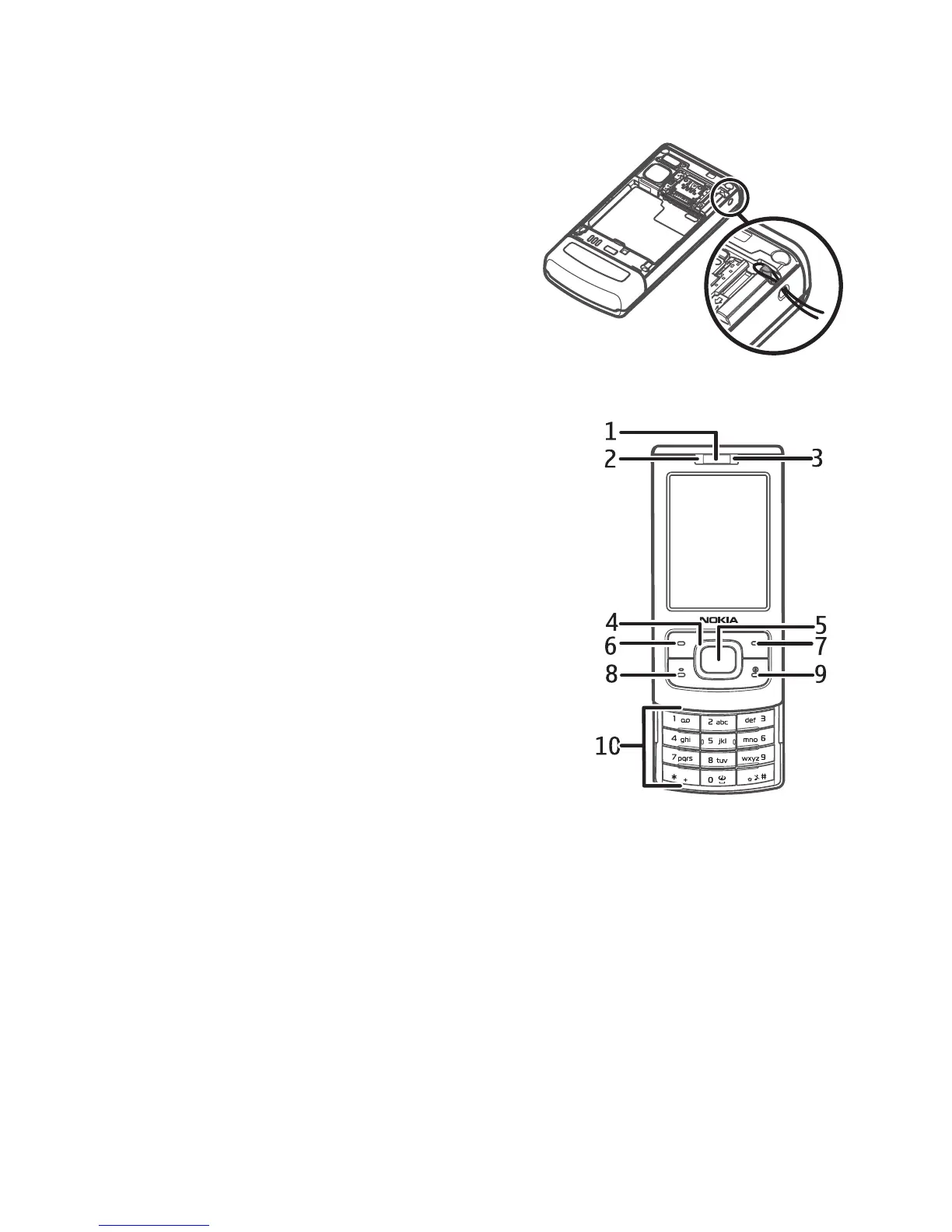16
■ Wrist strap
Remove the battery cover of the phone.
Insert a thread through the eyelet. Place
the thread around the post of the phone as
shown in the picture. Tighten the thread.
Replace the battery cover.
■ Keys and parts
1. Earpiece
2. Light sensor
3. Front camera
4. Navi™ key (herein referred to as scroll key)
5. Middle selection key
6. Left selection key
7. Right selection key
8. Call key
9. End key/power key; ends calls
(short key press) and turns the
phone on and off (long key press)
10. Keypad
