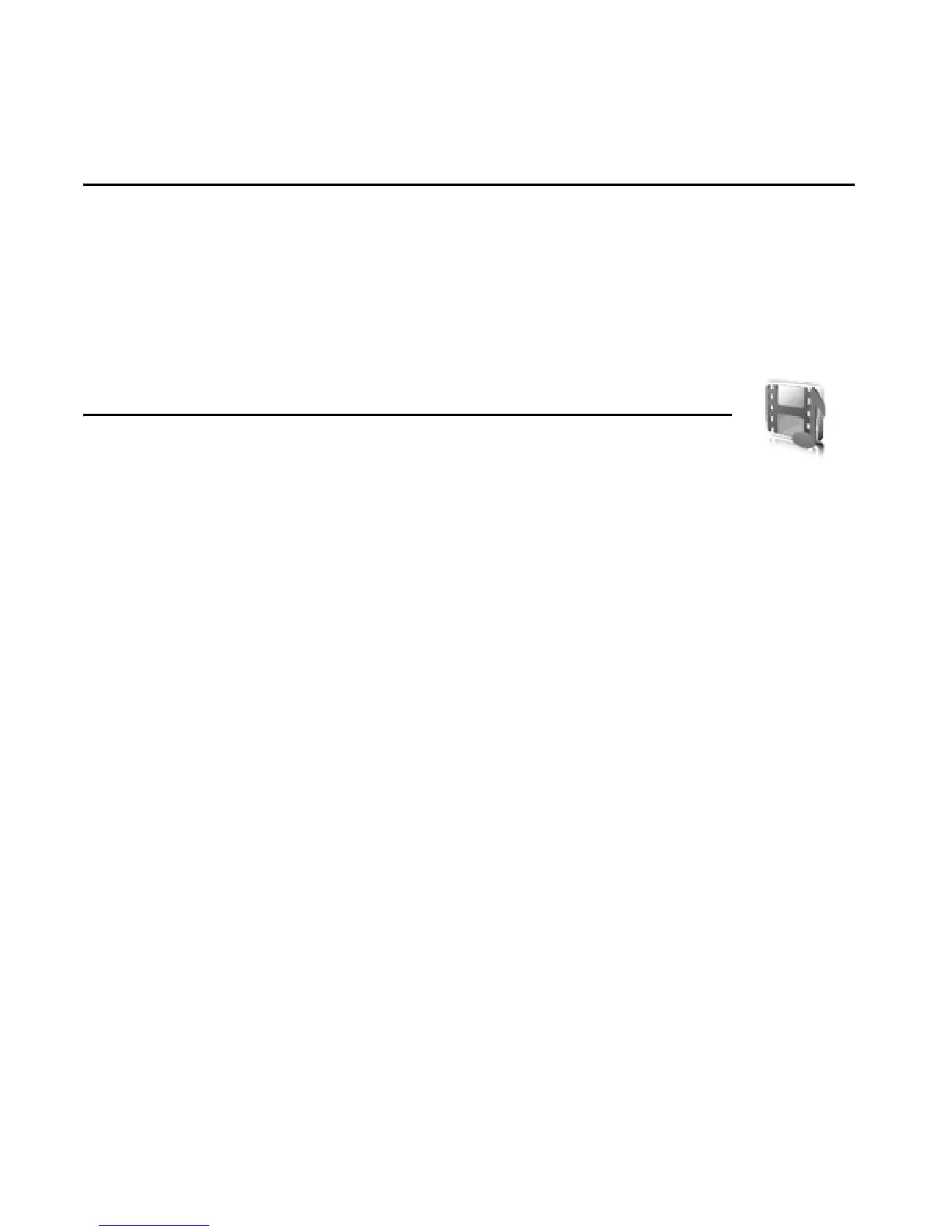46
8. Operator menu
This menu lets you access services provided by your network operator. The
name and the icon depend on the operator. For more information contact your
network operator. The operator can update this menu with a service message.
9. Gallery
In this menu you can manage images, video clips, music files,
themes, graphics, tones, recordings, and received files.
These files are stored in the phone memory, and may be arranged in folders.
Your phone supports an activation key system to protect acquired content.
Always check the delivery terms of any content and activation key before
acquiring them, as they may be subject to a fee.
To see the list of folders, select Menu > Gallery.
To see the available options of a folder, select a folder and Options.
To view the list of files in a folder, select a folder and Open.
To see the available options of a file, select a file and Options.
■ Digital rights management
Digital rights management (DRM) is copyright protection, designed to prevent
modification and to limit distribution of protected files. When you download
protected files, such as sound, video, themes, or ringing tones to your phone,
the files are free, but locked. You pay for the key to activate the file, and the
activation key is automatically sent to your phone when you download the file.
