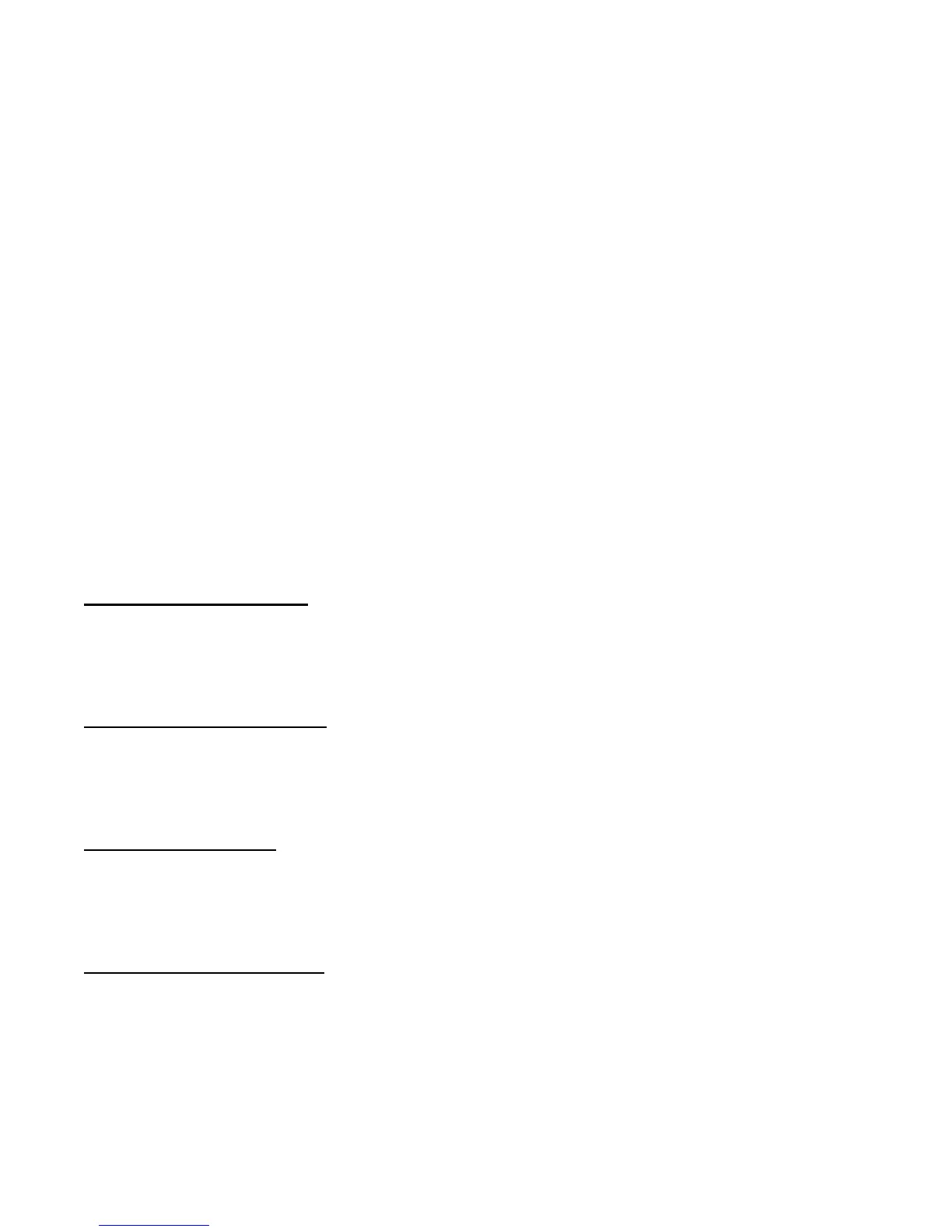38
Operator logo — to set your phone to display or hide the operator logo,
if available
Cell info display > On — to receive information from the network operator
depending on the network cell used (network service).
■ Date and time
Select Menu > Settings > Date and time > Date & time settings, Date and
time format, or Auto-update of time (network service) to change the time,
time zone, and date settings.
■ My shortcuts
With personal shortcuts you get quick access to often used functions of
the phone.
Left selection key
To select a function from the list, select Menu > Settings > My shortcuts >
Left selection key.
Right selection key
To select a function from the list, select Menu > Settings > My shortcuts >
Right selection key.
Navigation key
To assign other phone functions from a predefined list to the scroll key,
select Menu > Settings > My shortcuts > Navigation key.
Active standby key
To select a function from the list, select Menu > Settings > My shortcuts >
Active standby key.